Step 1 - Set up room type and rate plan in the PMS
Please follow the steps in Initial Set Up, to set up the Room Type and Rate Plan.
Please make sure you are using the owner's account (not the co-host's account) when connecting.
Step 2 - Disconnect Airbnb with channel manager
Login to Airbnb. If there's an existing connection, you need to remove it first.
Select Account > Click on Privacy & sharing > Go to Services > Click on Remove access
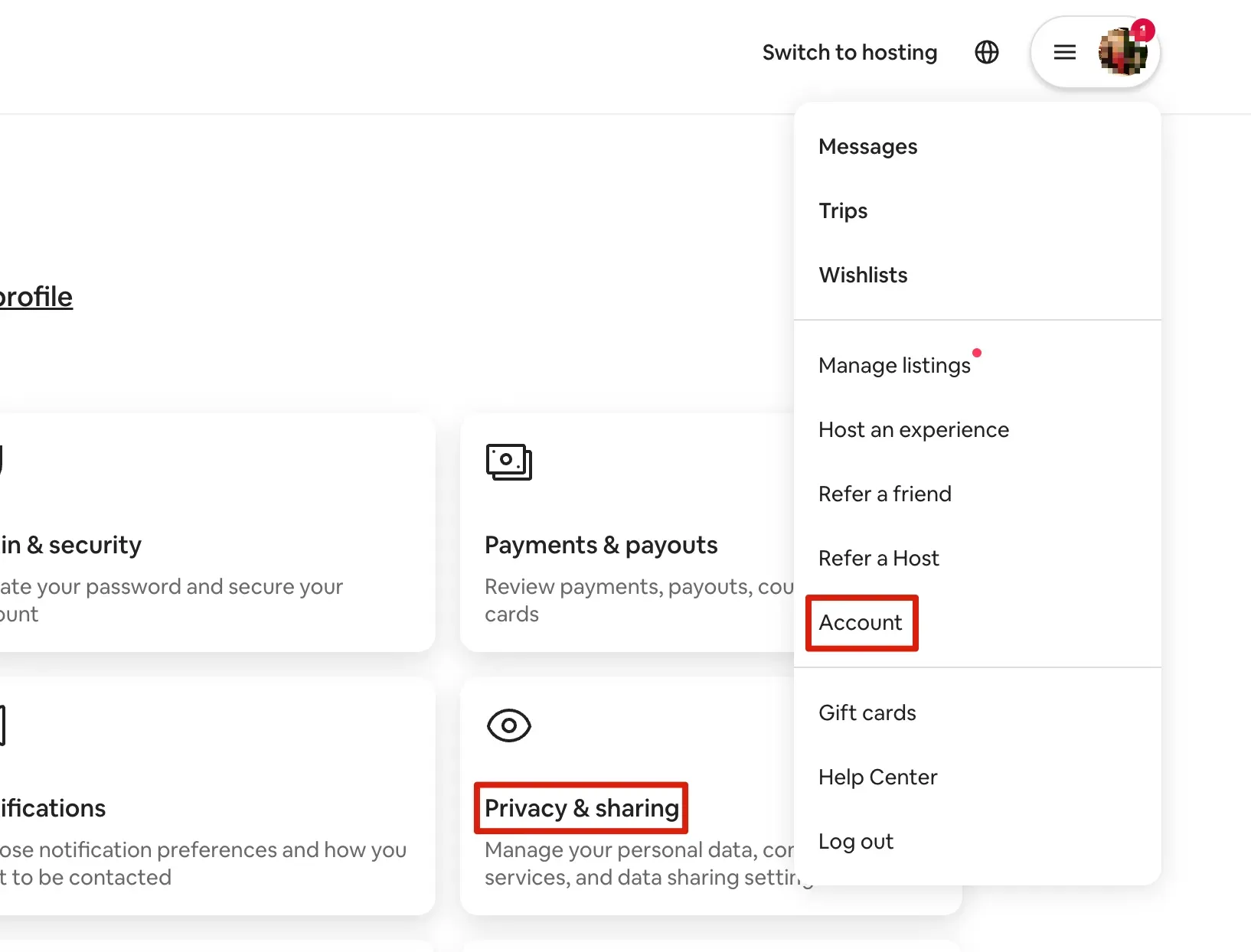
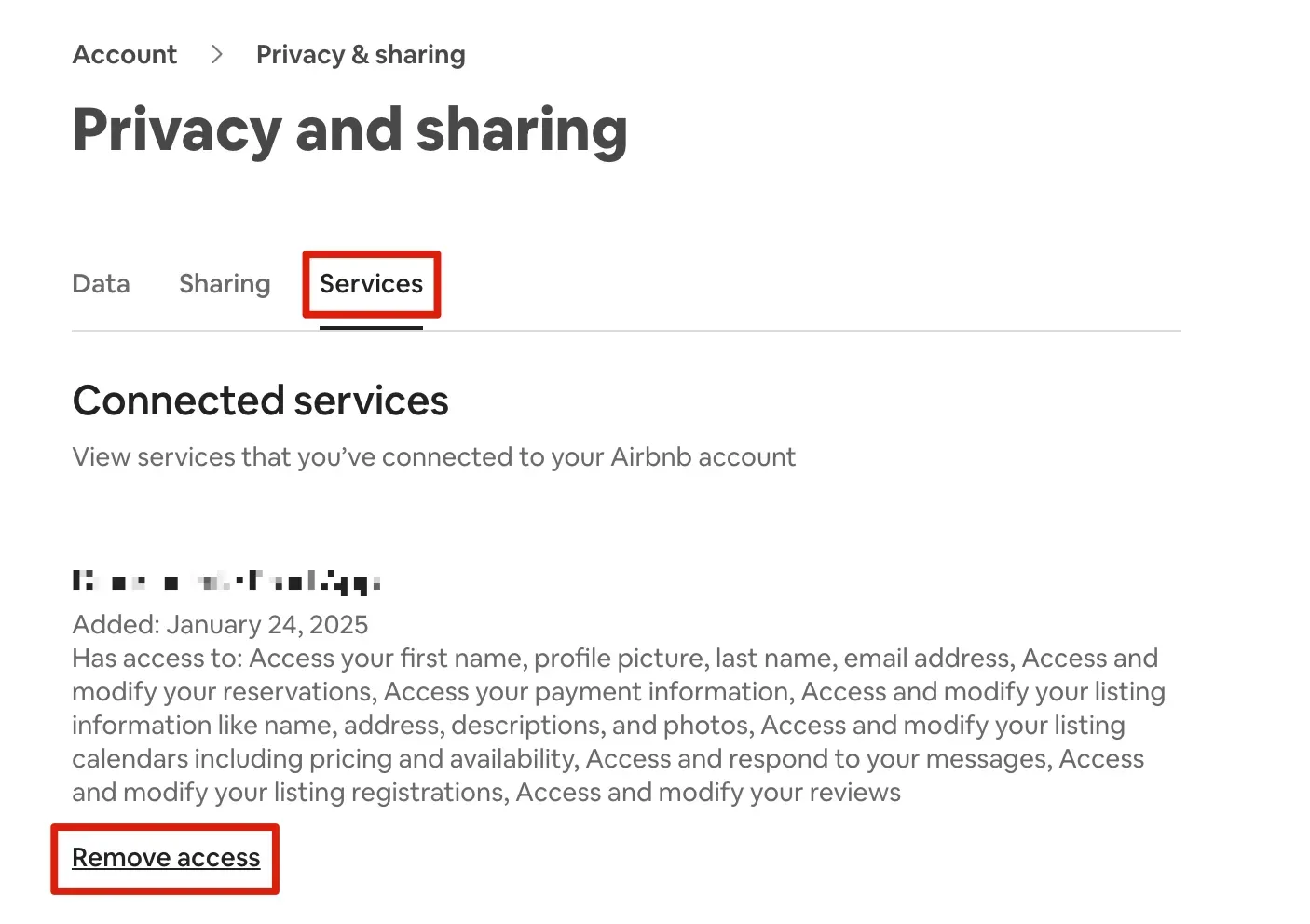
Step 3 - Start mapping in the Smart Order PMS
1. Authorize Airbnb to connect to Smart Order PMS.
Go to Channel > Select List > Configure Airbnb > Click Add Account > Click Connect With Airbnb > Allow Connection in Airbnb
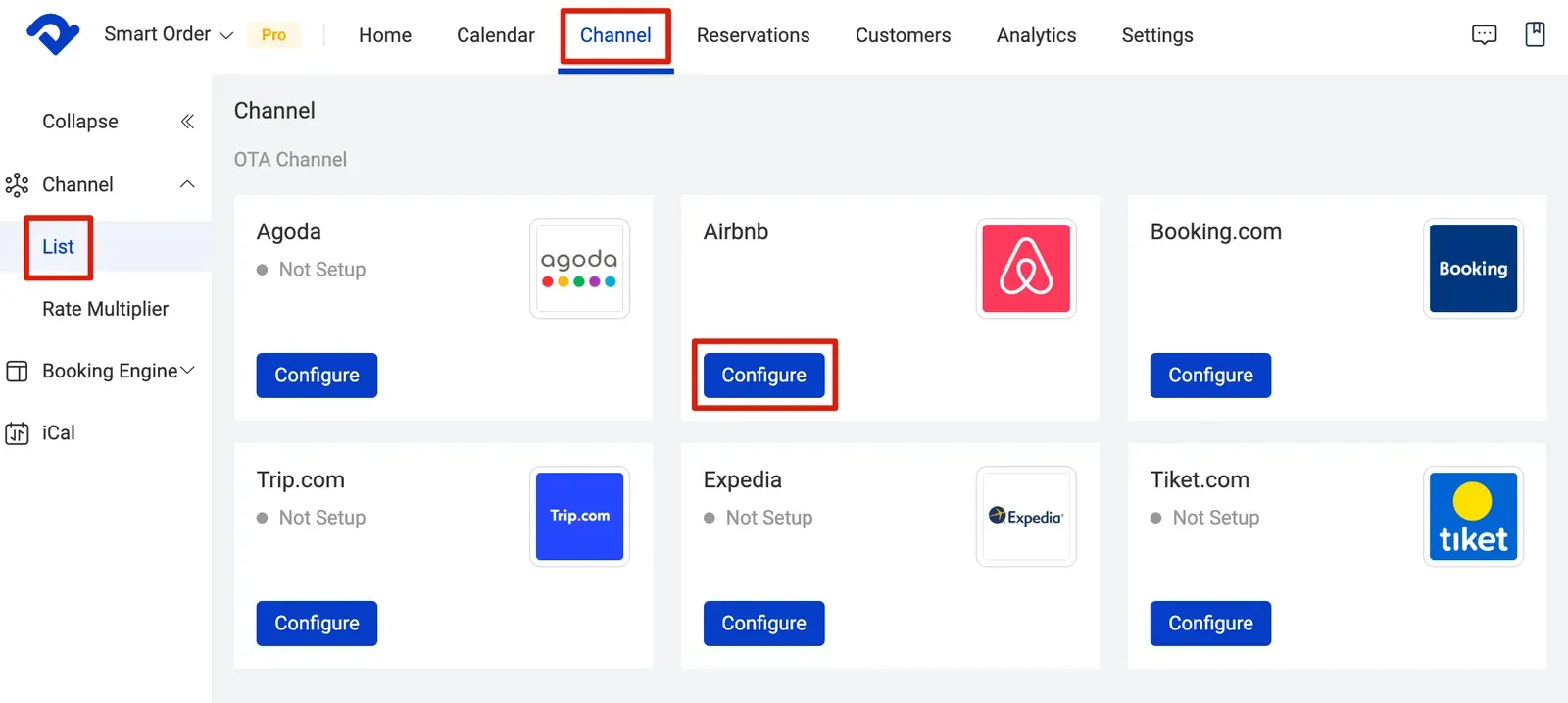

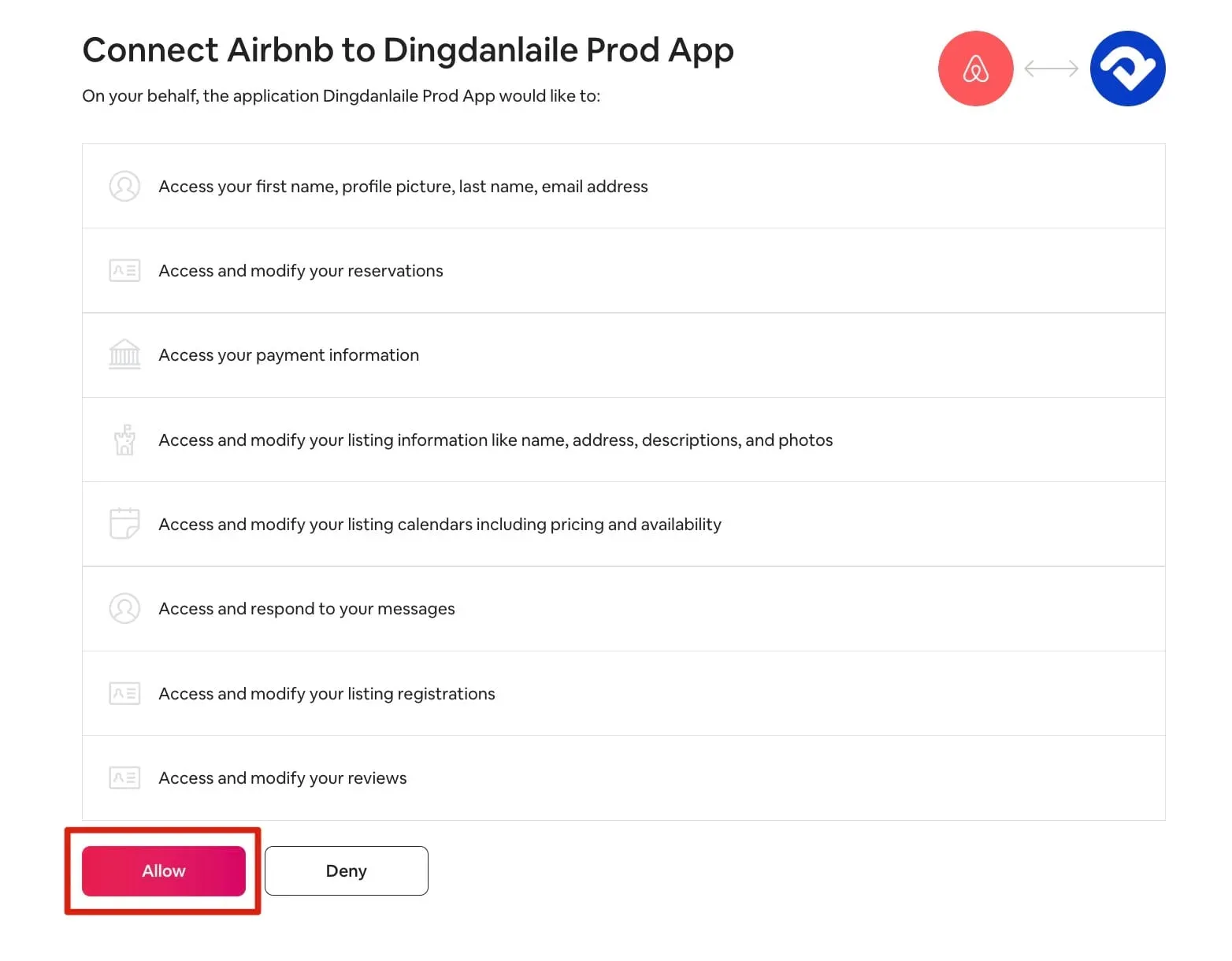
💡
The page will be redirected to Airbnb and let you authorize the API to grab the Airbnb Listing. You will see the following notice if the connection is completed.
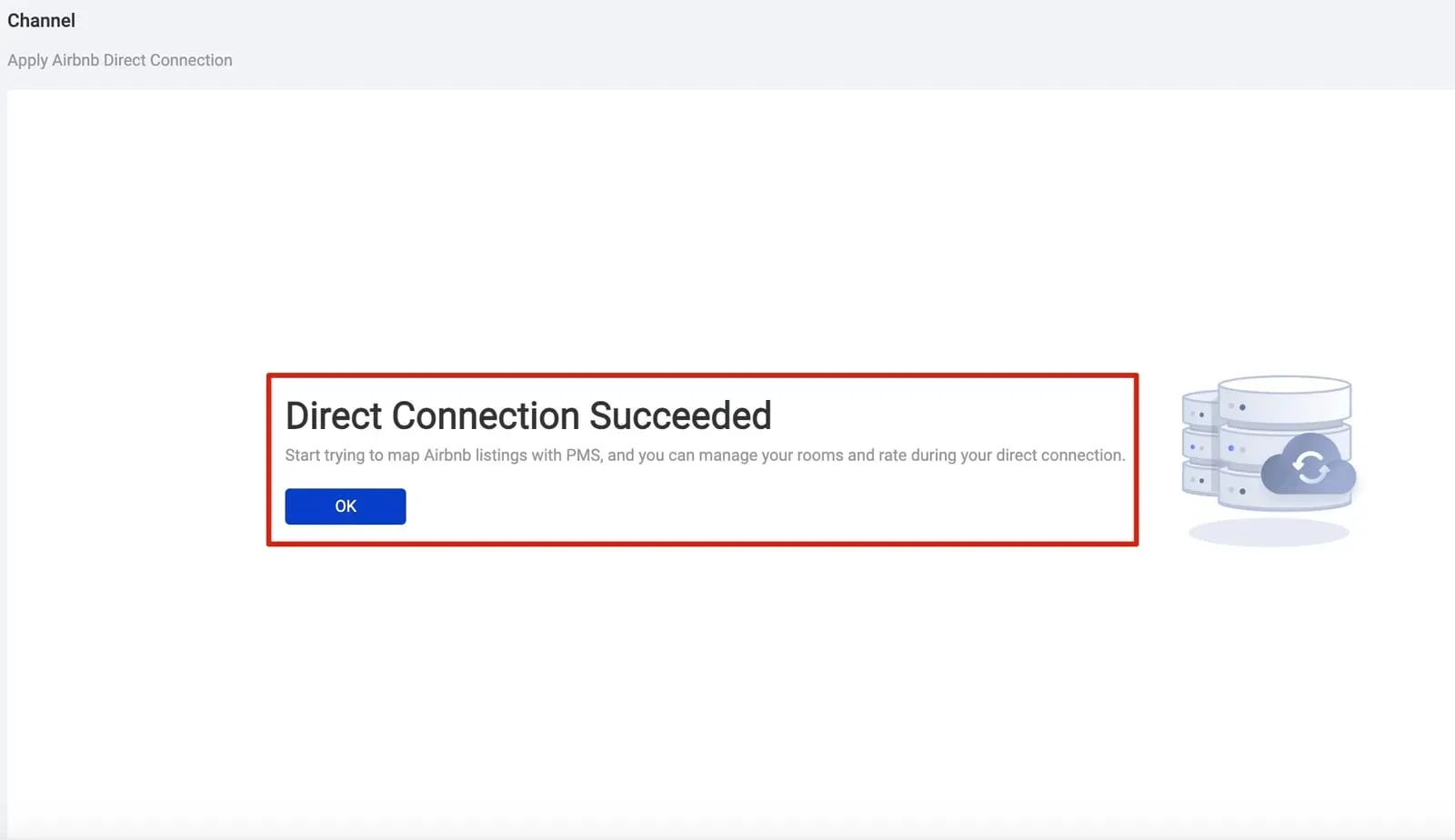
2. Go to Smart Order PMS and start mapping.
Click Mapping > Choose the Account > Click Refresh Channel Information > Click Mapping > Go to PMS Room Type and select Individual Rooms > Select PMS Rate Plan > Click Save
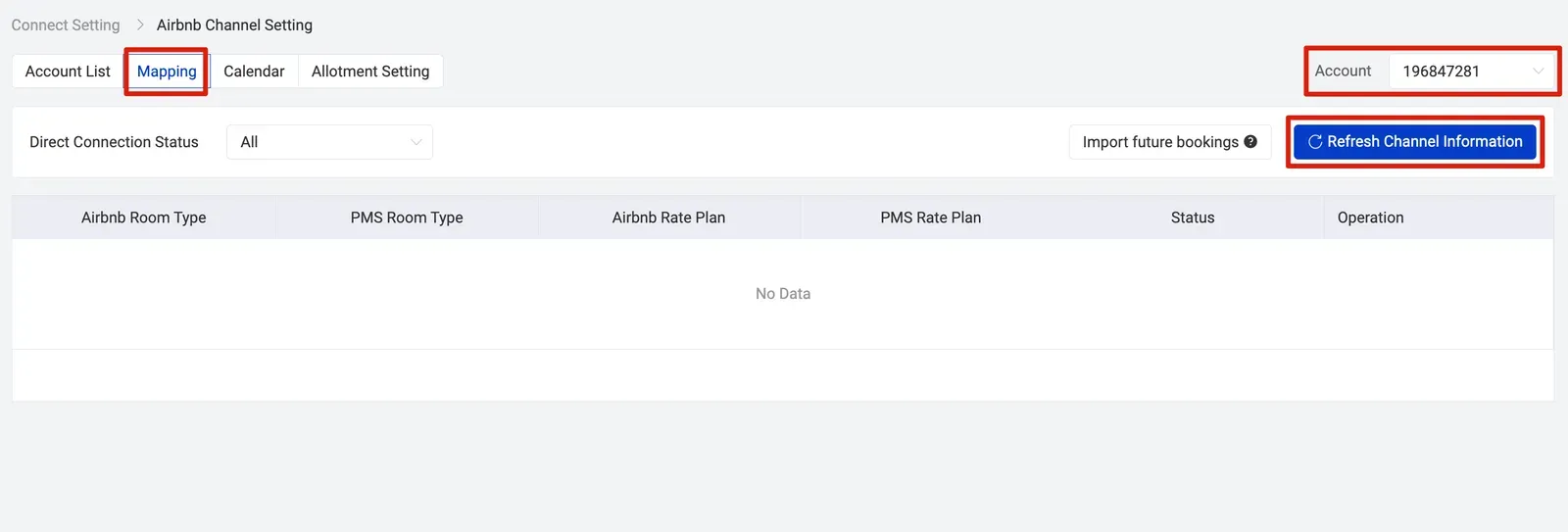

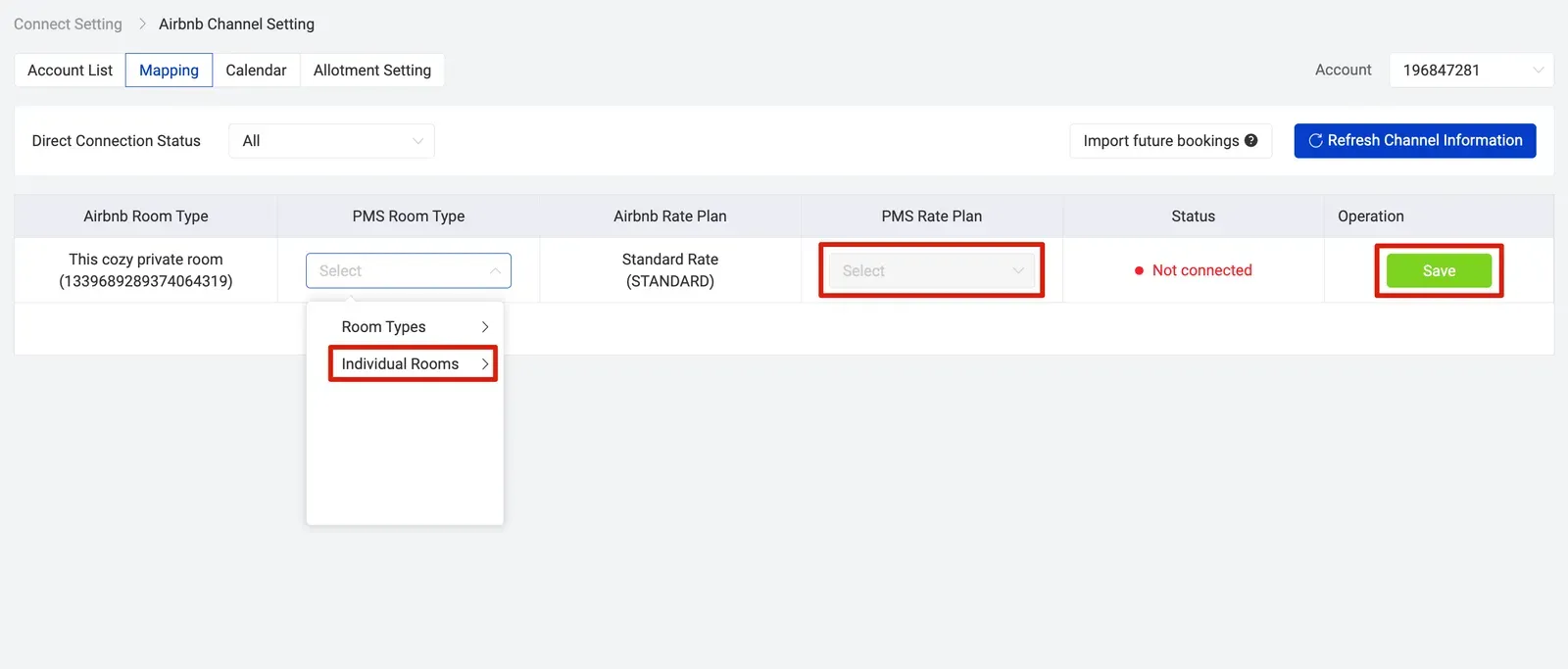
💡
Please note that for the Airbnb channel, you can only connect individual rooms in the PMS to Airbnb Room Type.
Step 4 - Import future bookings from Airbnb
Click Import future bookings
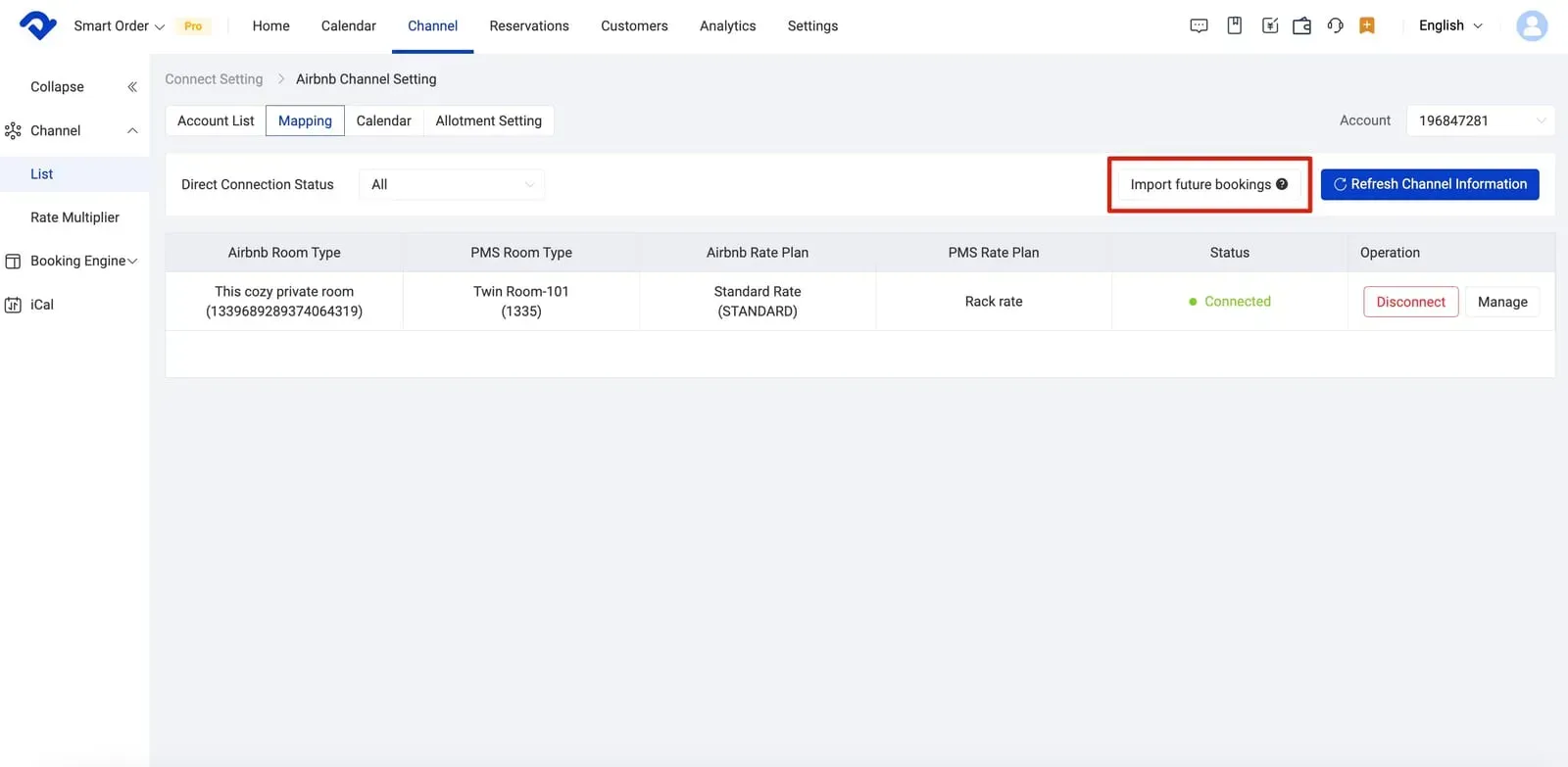
💡
Please make sure to finish this step. This will directly affect availability.
