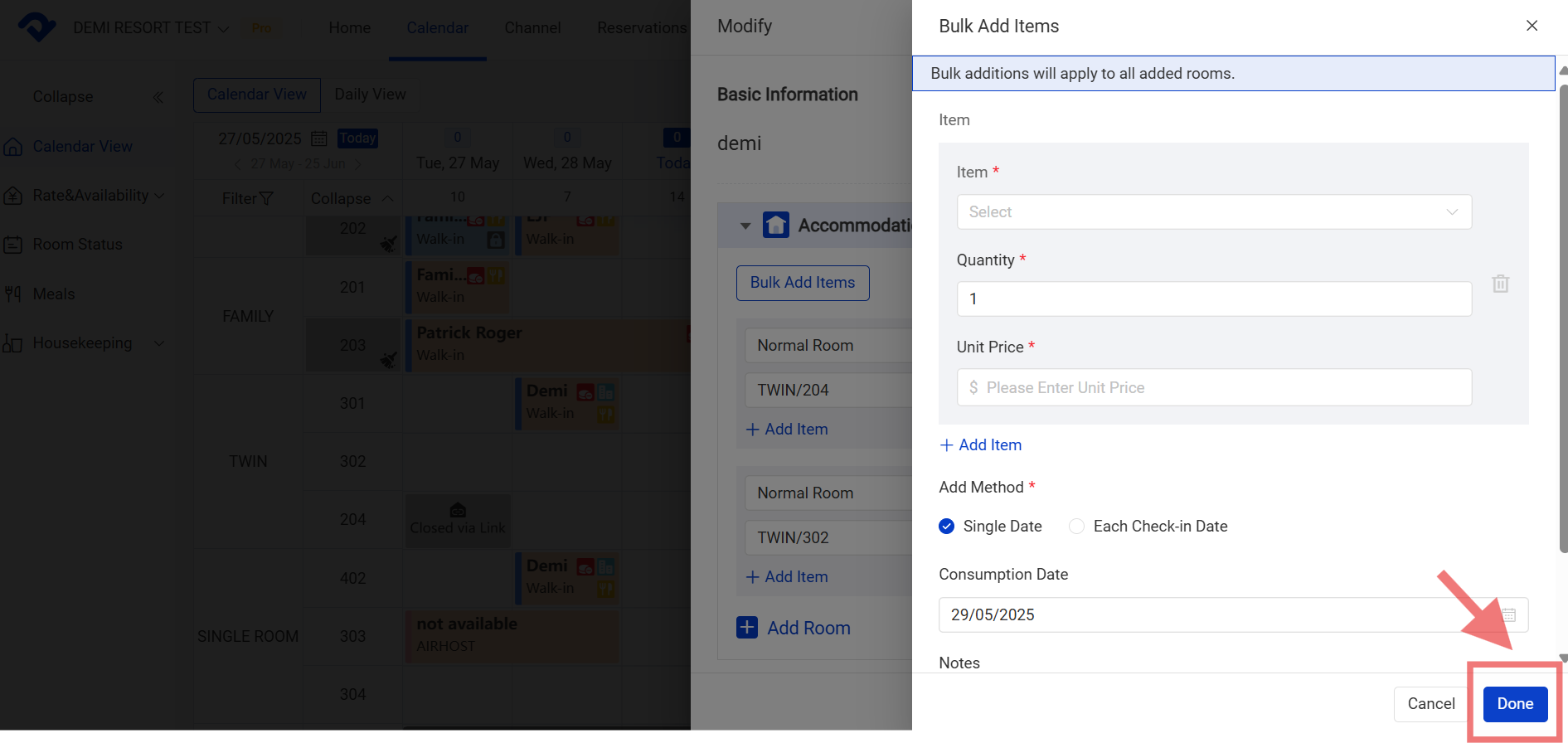Overview
The items are either free or have a cost, which will be recorded as Extras. Items can be added when creating a new reservation or modifying an existing one. You can operate on the computer or the app.
Steps on PC:
Steps to add items to a newly created reservation:
Step1: You can select Add Item under the room to record extras on this room. Or you can select Bulk Add Items to record extras on all the added rooms of this reservation.
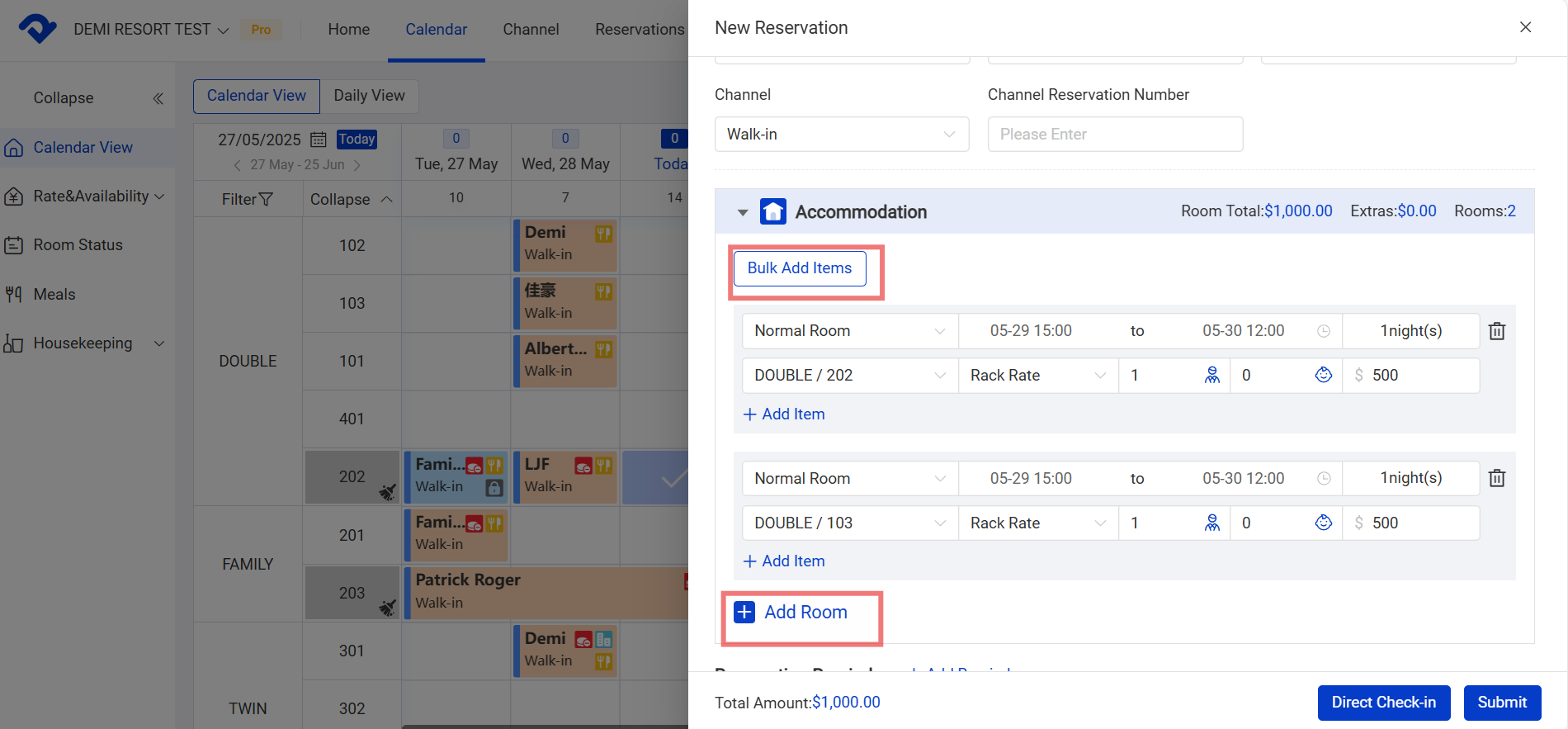
Step2: On the Add Item pop-up box, you may fill in the item, quantity, unit price, and the date, which will affect the Analytics data.
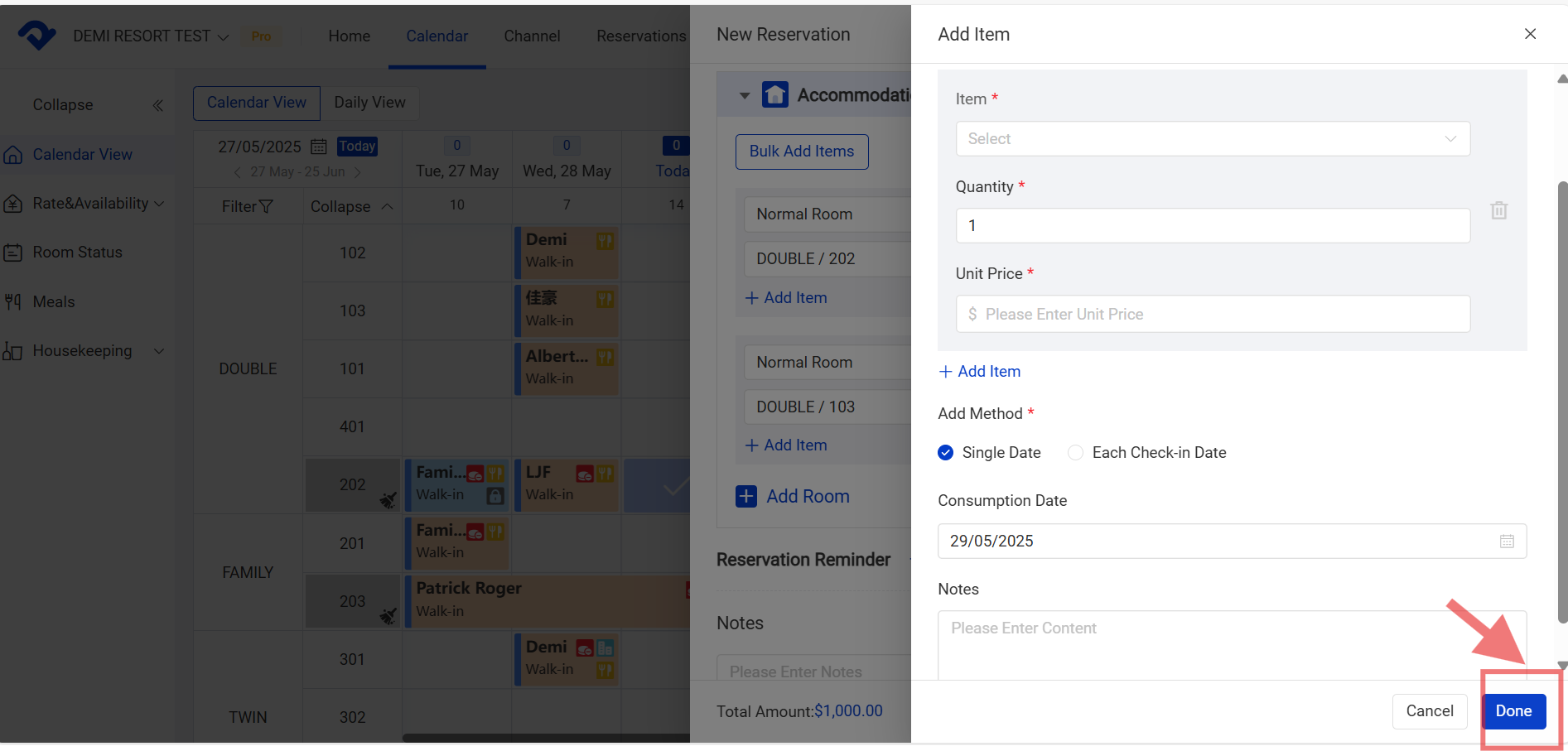
Steps to add items to a reserved one:
Step1: In the reservation Details page, you can add items by selecting Add Items.
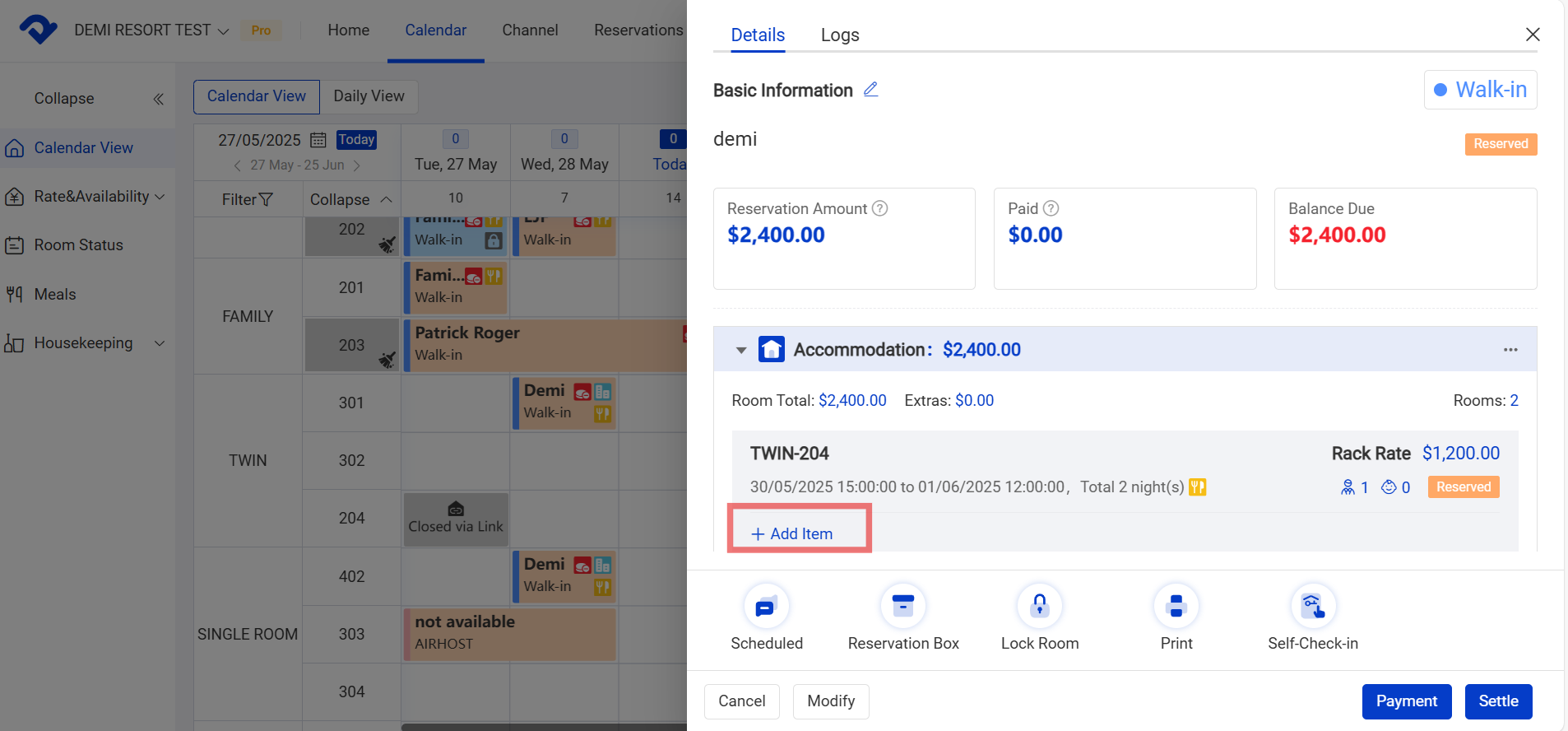
Step2: If you want to add items in bulk, you can click Bulk Add Items in the Modify page.
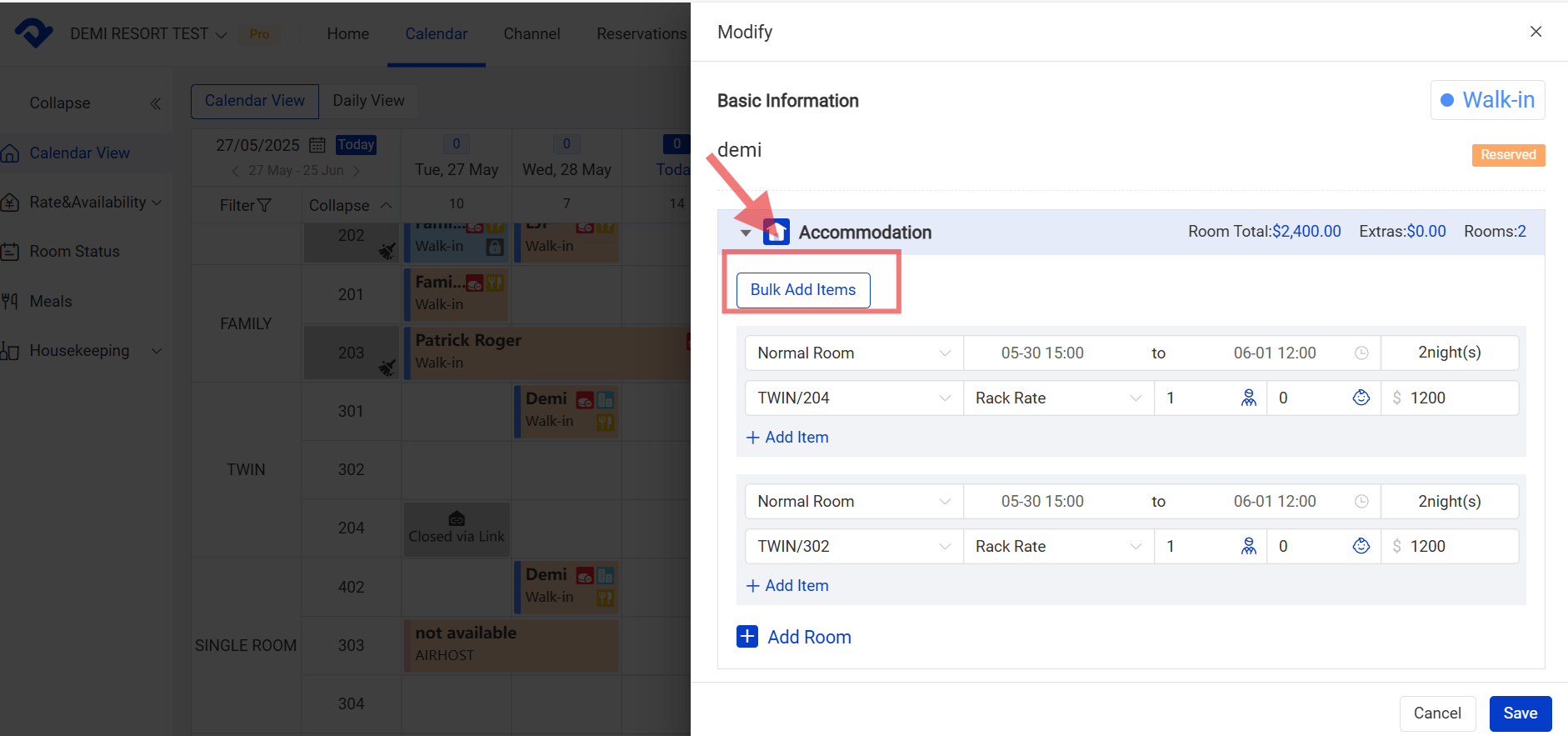
Step3: After filling in the item, quantity, unit price, and date. Select Done.