When Should You Cancel a Reservation?
You may need to cancel a reservation when:
- A guest requests cancellation
- A booking was created by mistake
- The guest does not meet payment or policy requirements
- Operational changes require releasing the room inventory
Once a reservation is canceled, the room inventory will be released and made available for sale again.
1. How to Cancel a Reservation on PC (Web Version)
Step1: Go to the Calendar View and select the reservation. Select More and click Cancel.
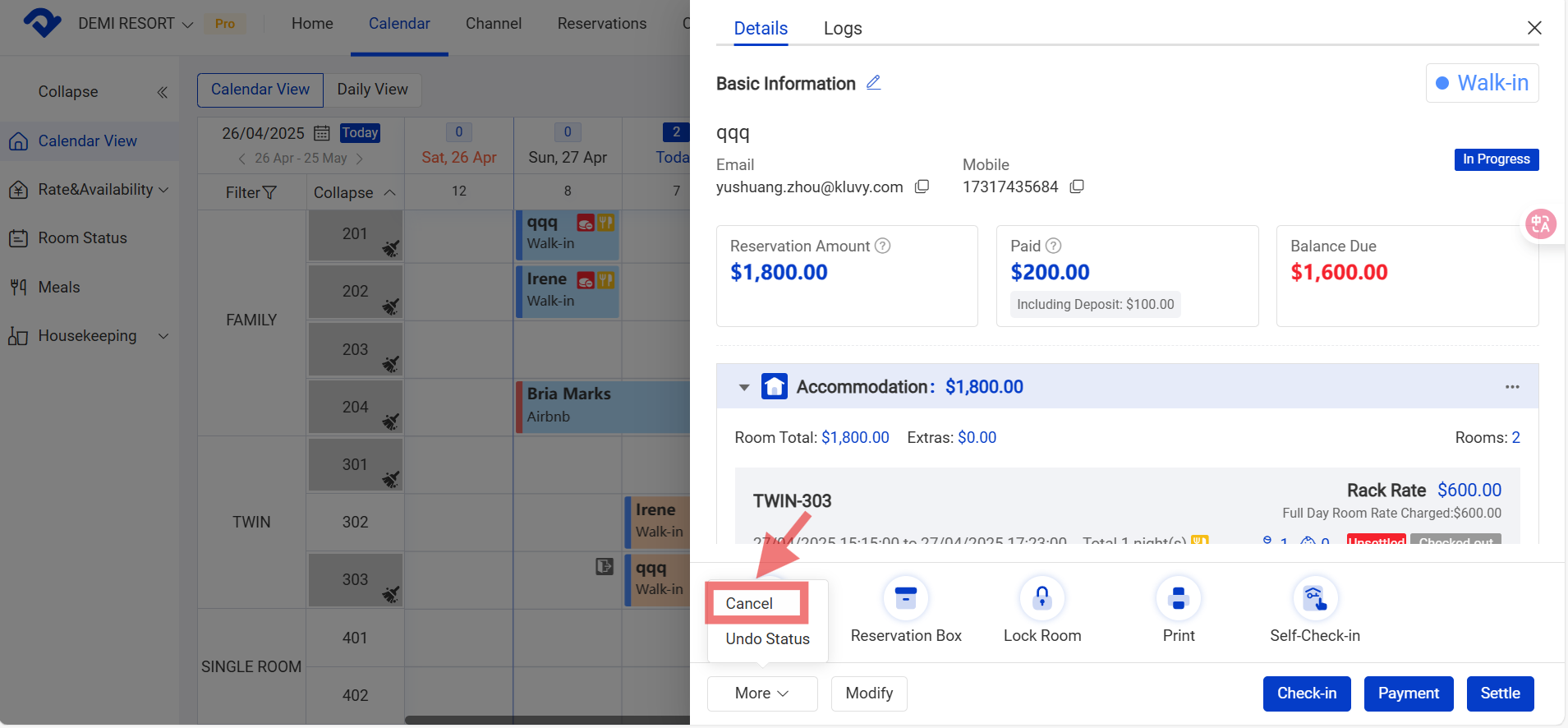
Step2: On the Cancel page, select the reservation and fill in the penalty. Click Confirm.
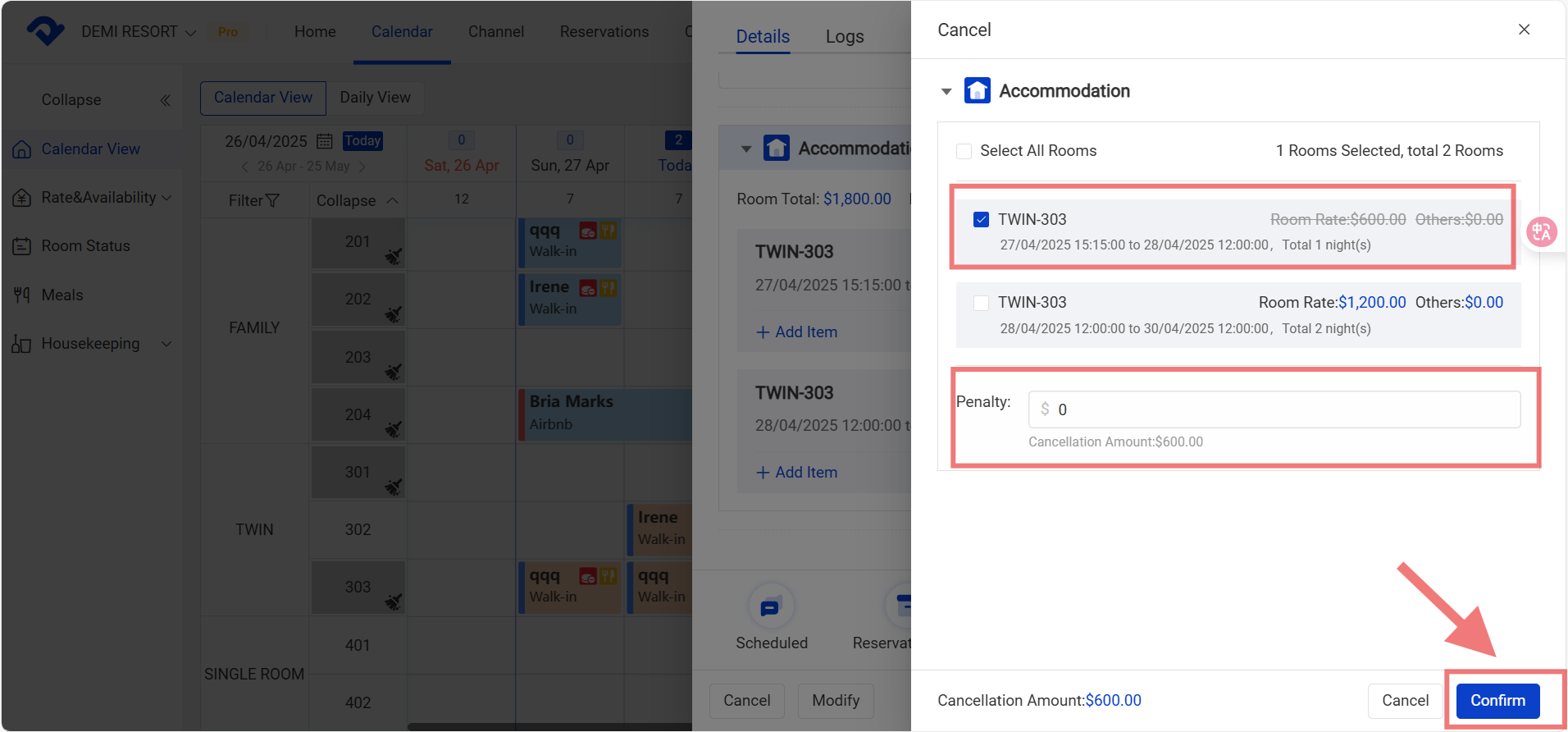
📌 Notes
- The reservation information will be cleared out once it is canceled. There will be a pop-up box to remind you to settle. The pop-up box won't be shown if you still have another room in the reservation.

- You may cancel the rooms one by one.
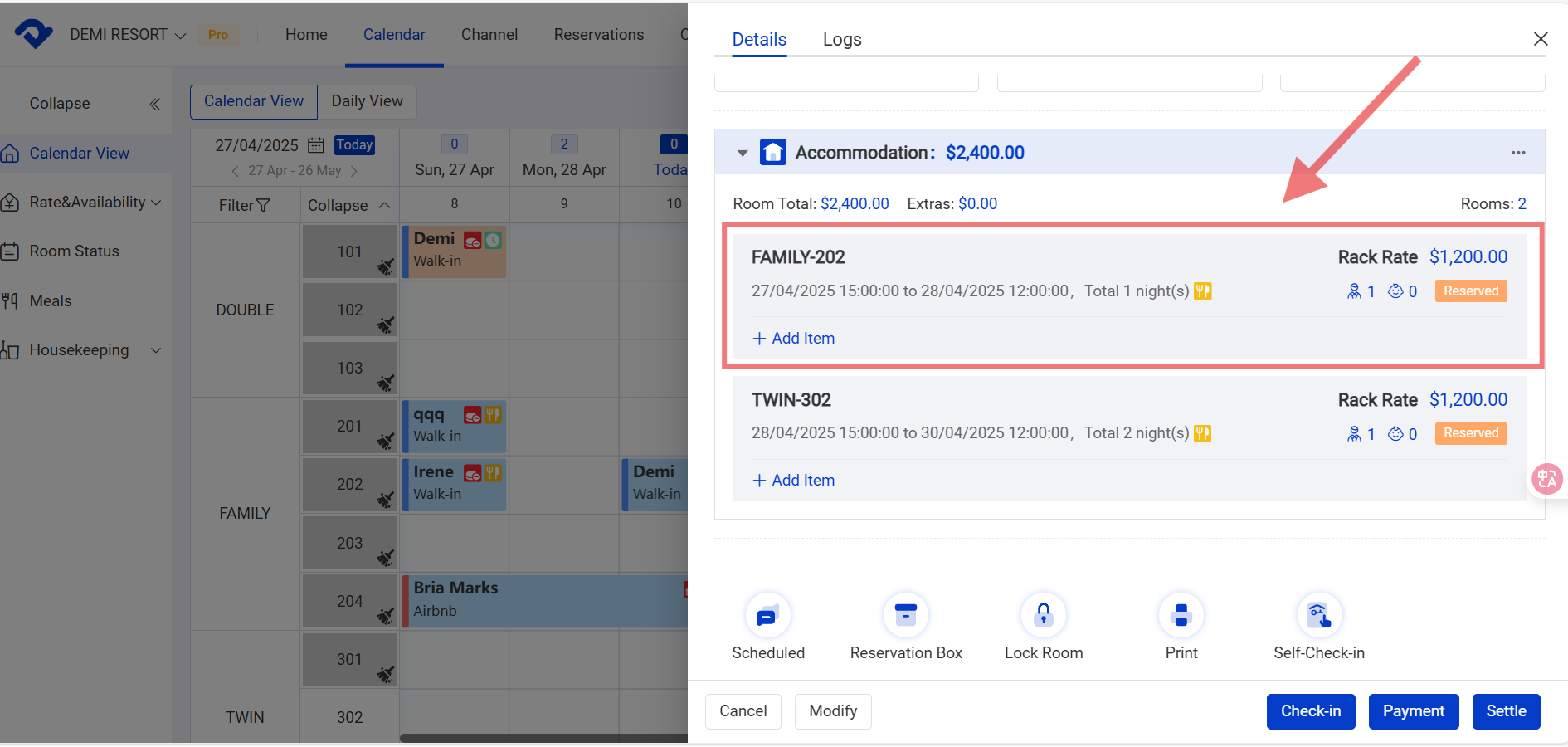
- You can select the room details and cancel the room.
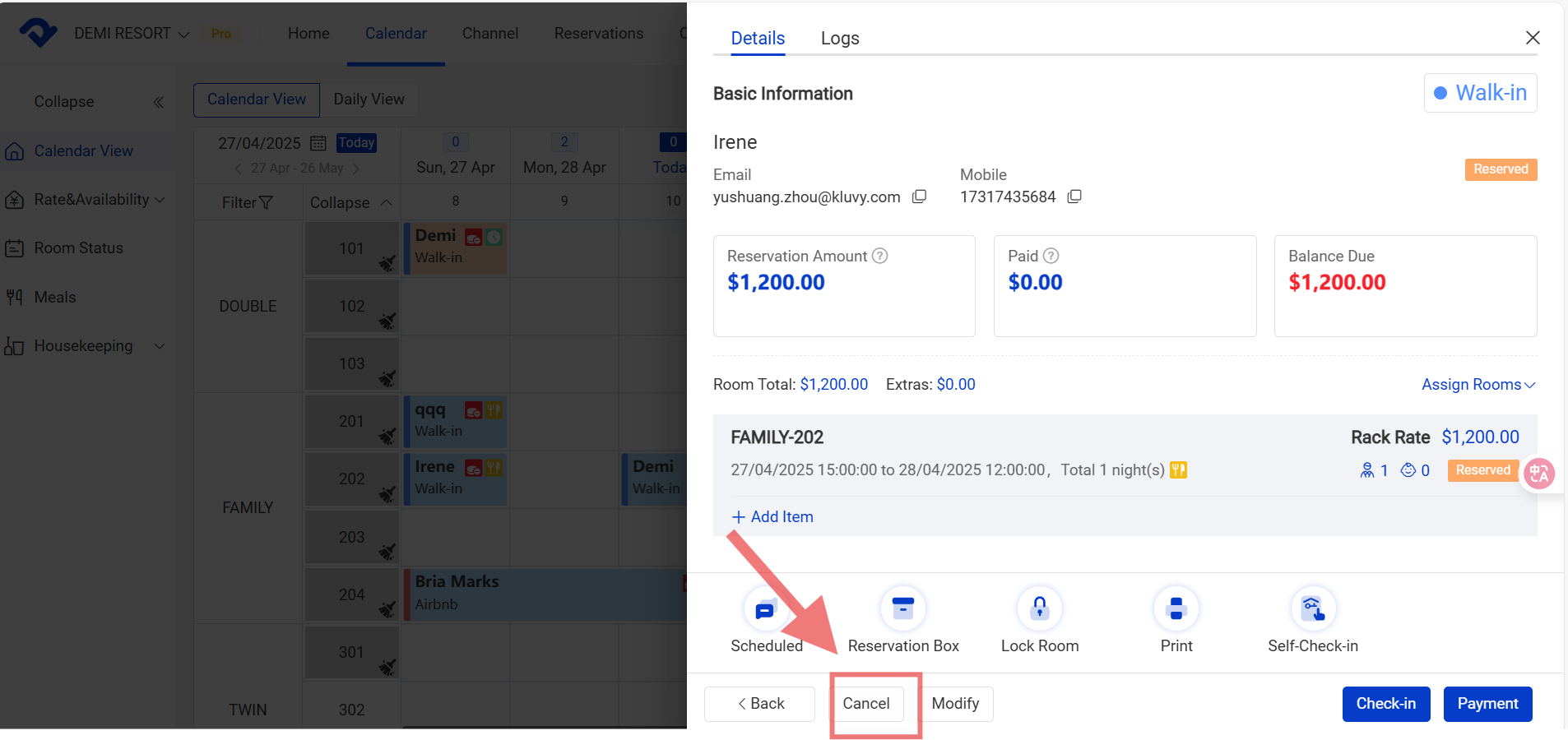
2. How to Cancel a Reservation on the Mobile App
Step1. Open the Smart Order App → Go to the reservation details page → Tap Cancel (usually located in the top-right corner).
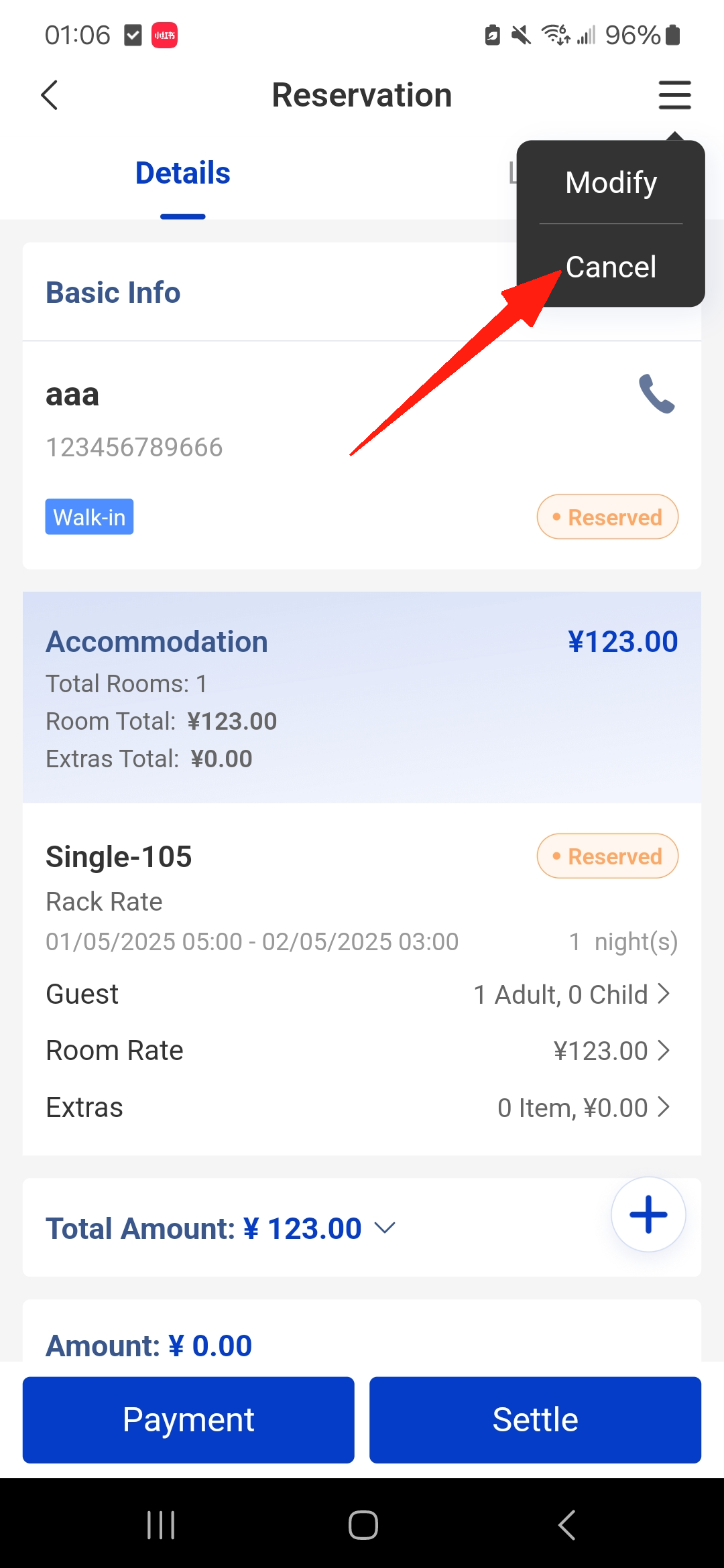
Step2. Select the room(s) to cancel and enter a cancellation fee if required, tap Confirm to finish.
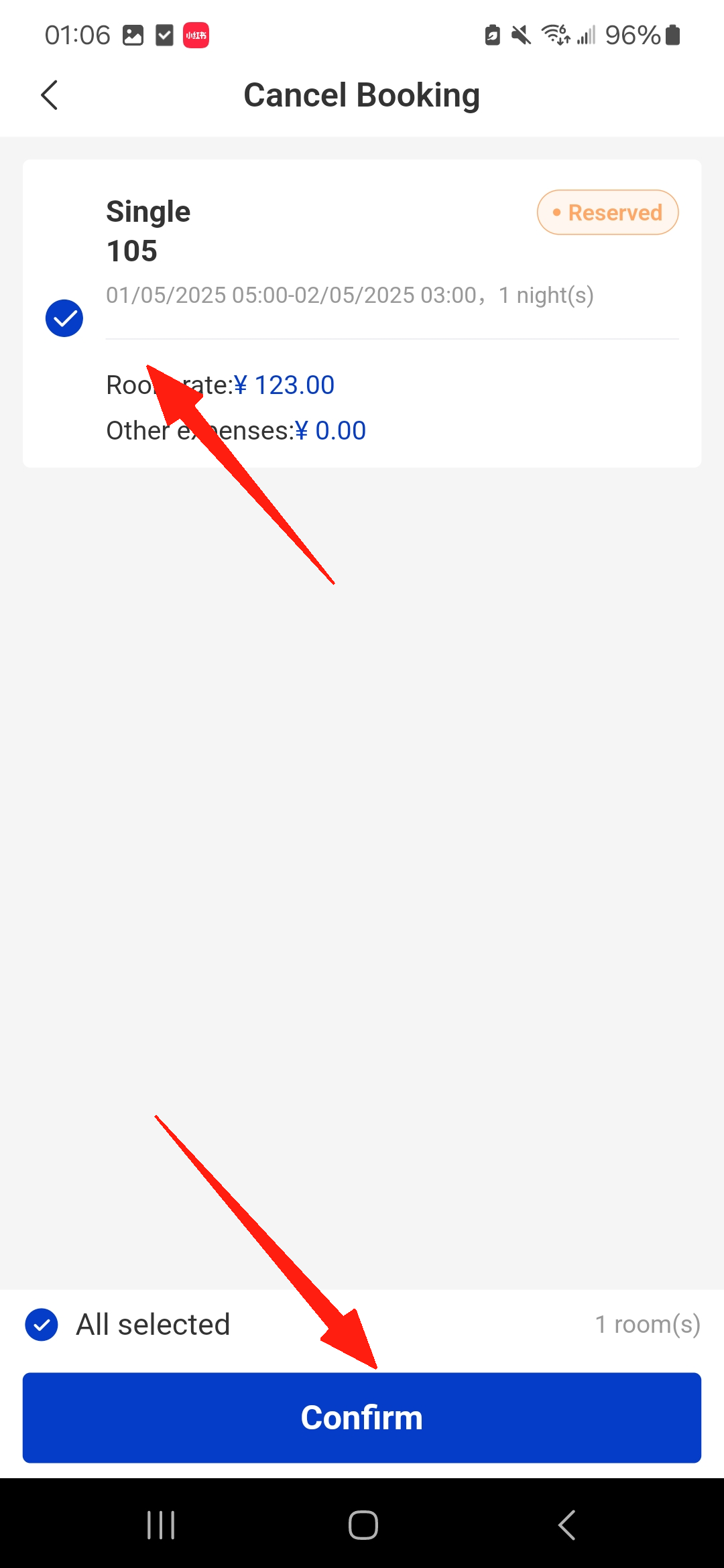
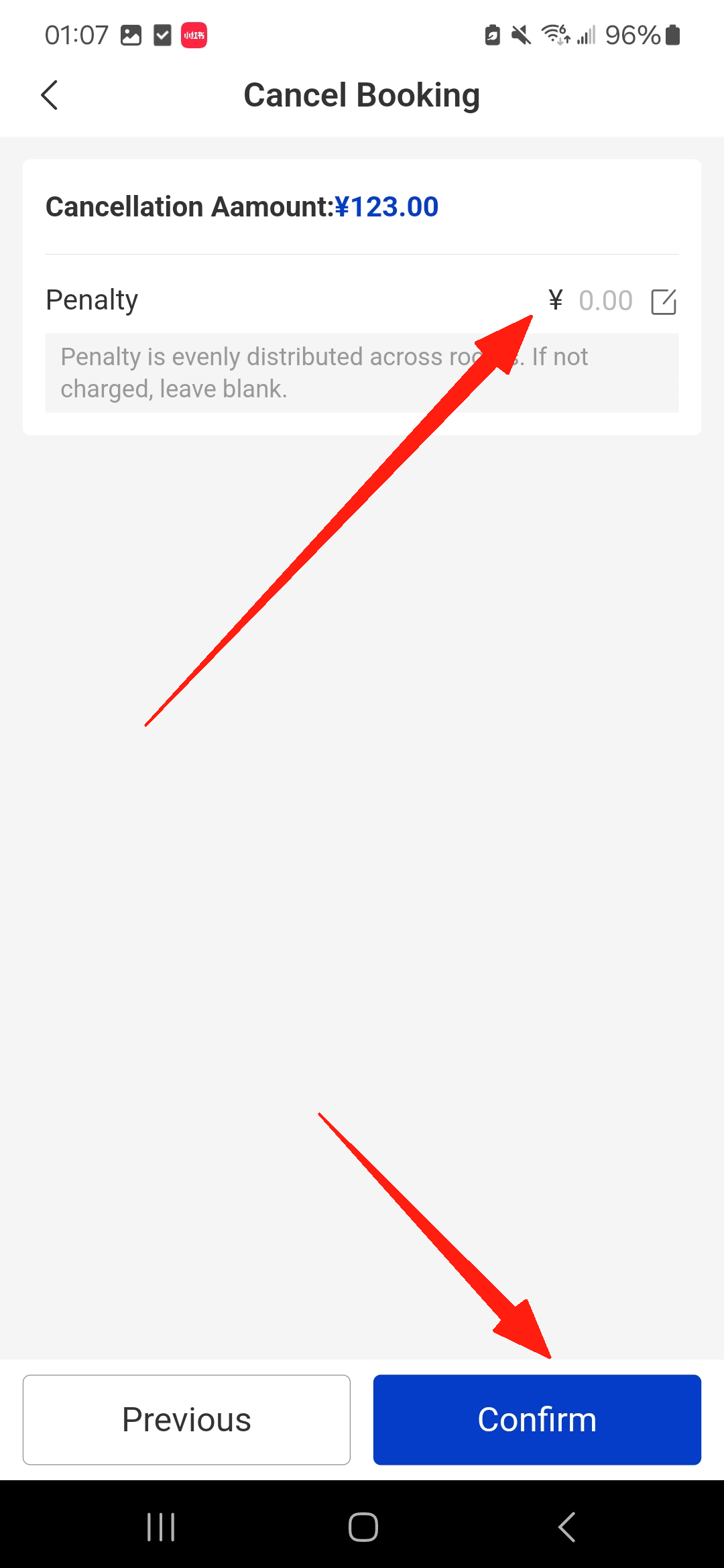
The cancellation will be processed immediately, and inventory will be released.
3. Important Things to Know
- OTA bookings (e.g. Booking.com, Expedia)
If the reservation comes from an OTA, you may also need to cancel it directly on the OTA platform to avoid mismatched inventory or penalties. - Cancellation fees
Any penalty charged should follow your property’s cancellation policy. - Inventory sync
After cancellation, Smart Order automatically updates room availability across the system.
By using the Cancel Reservation feature in the Smart Order, you can easily manage cancellations and ensure a smooth and efficient experience for both your guests and staff.
