Overviews
Checking in and checking out guests is an important part of the property management process. With the help of the Calendar and Reservation module in the Smart Order, you can easily manage the check-in and check-out process for your guests.
Checking in guests
1. Login to the Smart Order and go to the Calendar or Reservation module.
2. Click on the reservation for the guest you want to check in.
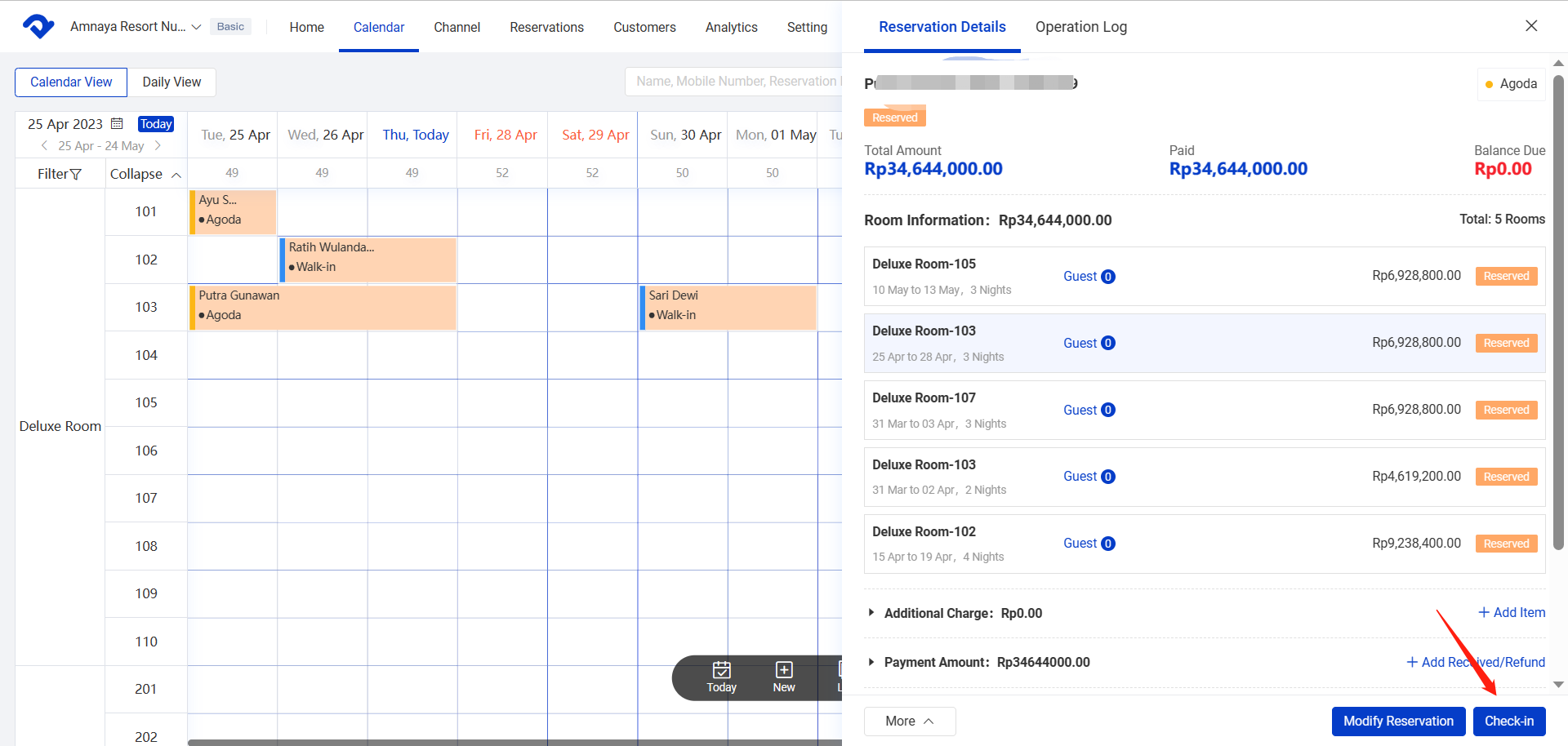
3. In the reservation details page, click on the "Check-in" button.
4. Select the room the guest will be staying in and check-in date.
5. Click the "Confirm" button to complete the process.
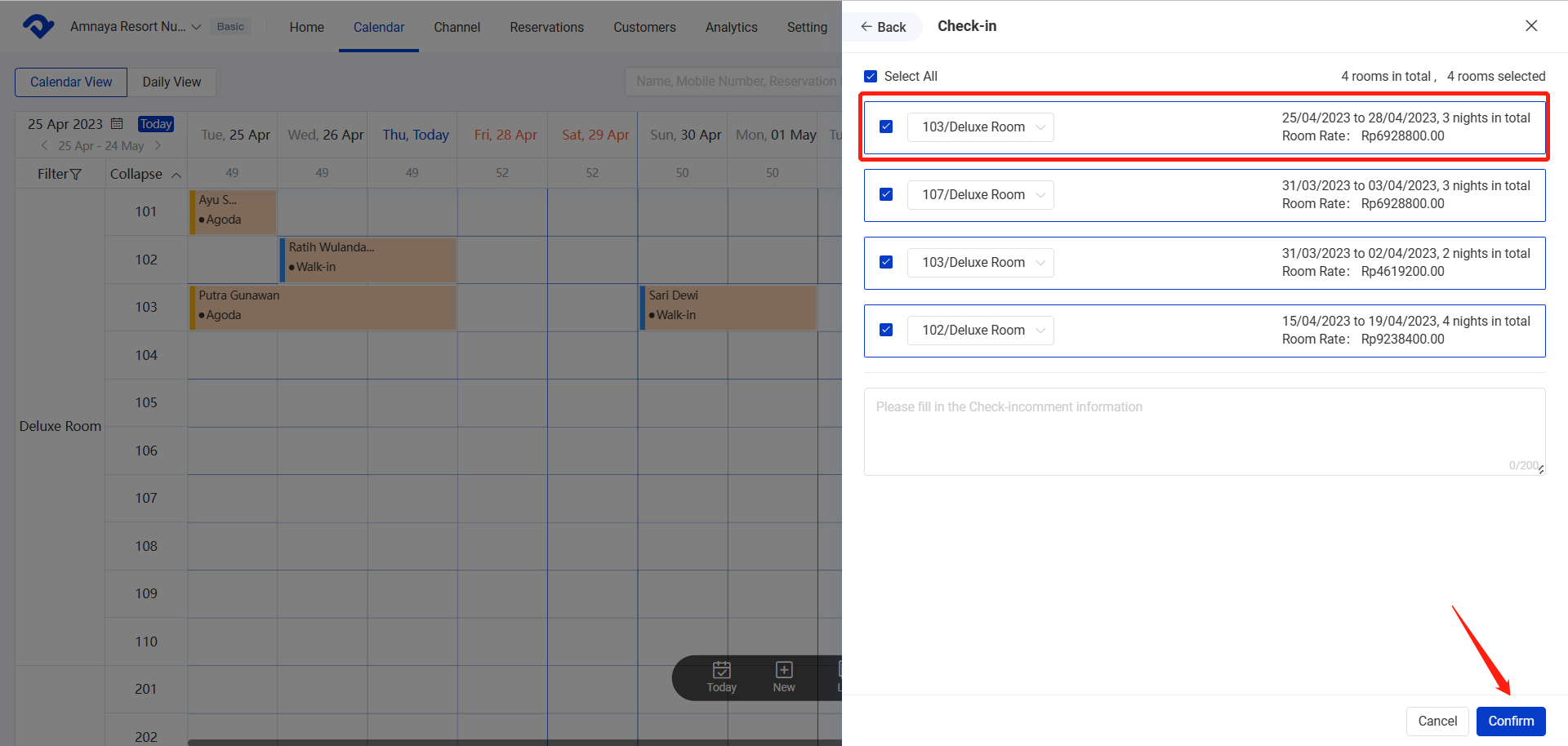
Checking out guests
1. Login to the Smart Order and go to the Calendar or Reservation module.
2. Click on the reservation for the guest you want to check out.
3. In the reservation details page, click on the "Check-out" button.
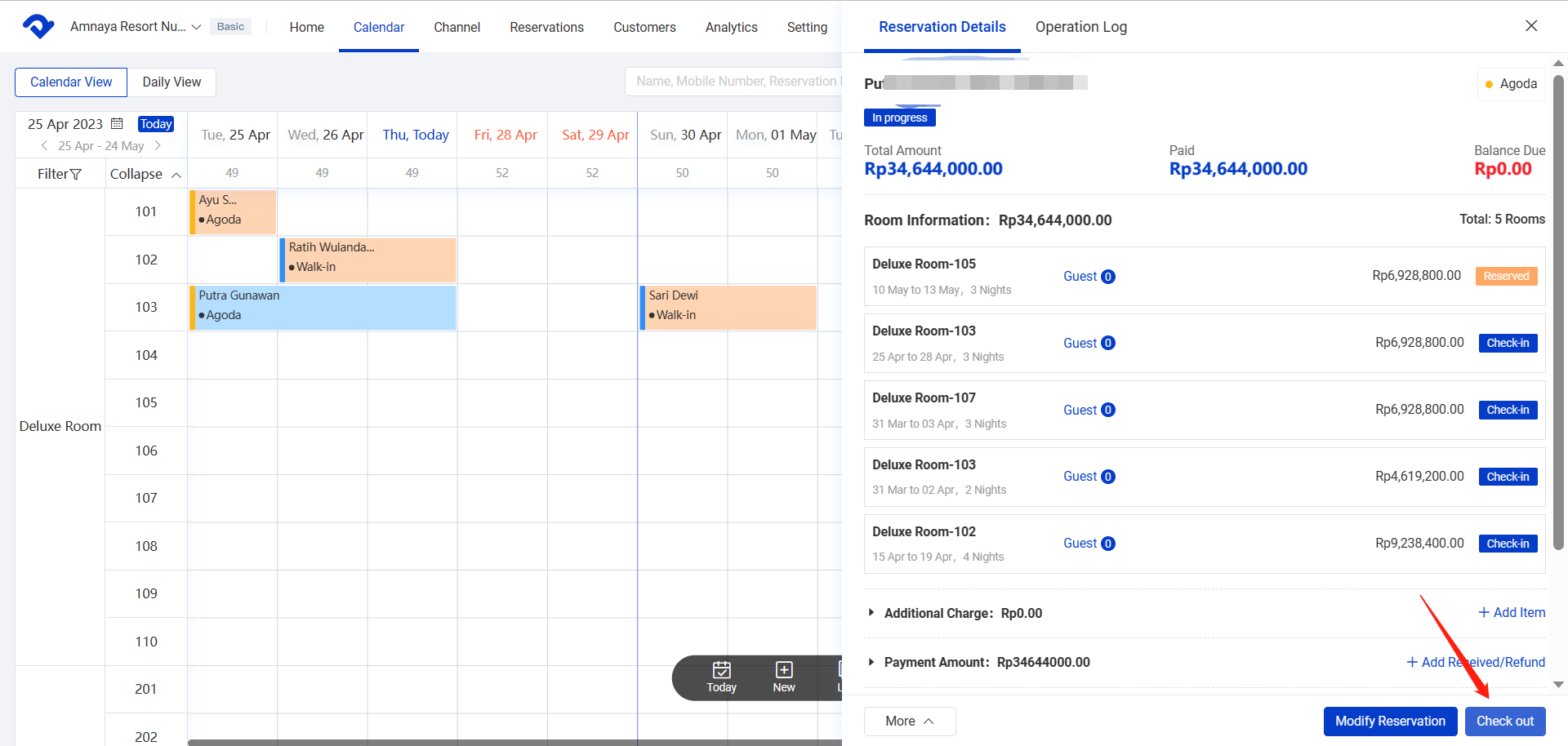
4. Select the room the guest is leaving and the check-out date.
5. Click the "Confirm check-out" button to complete the process.
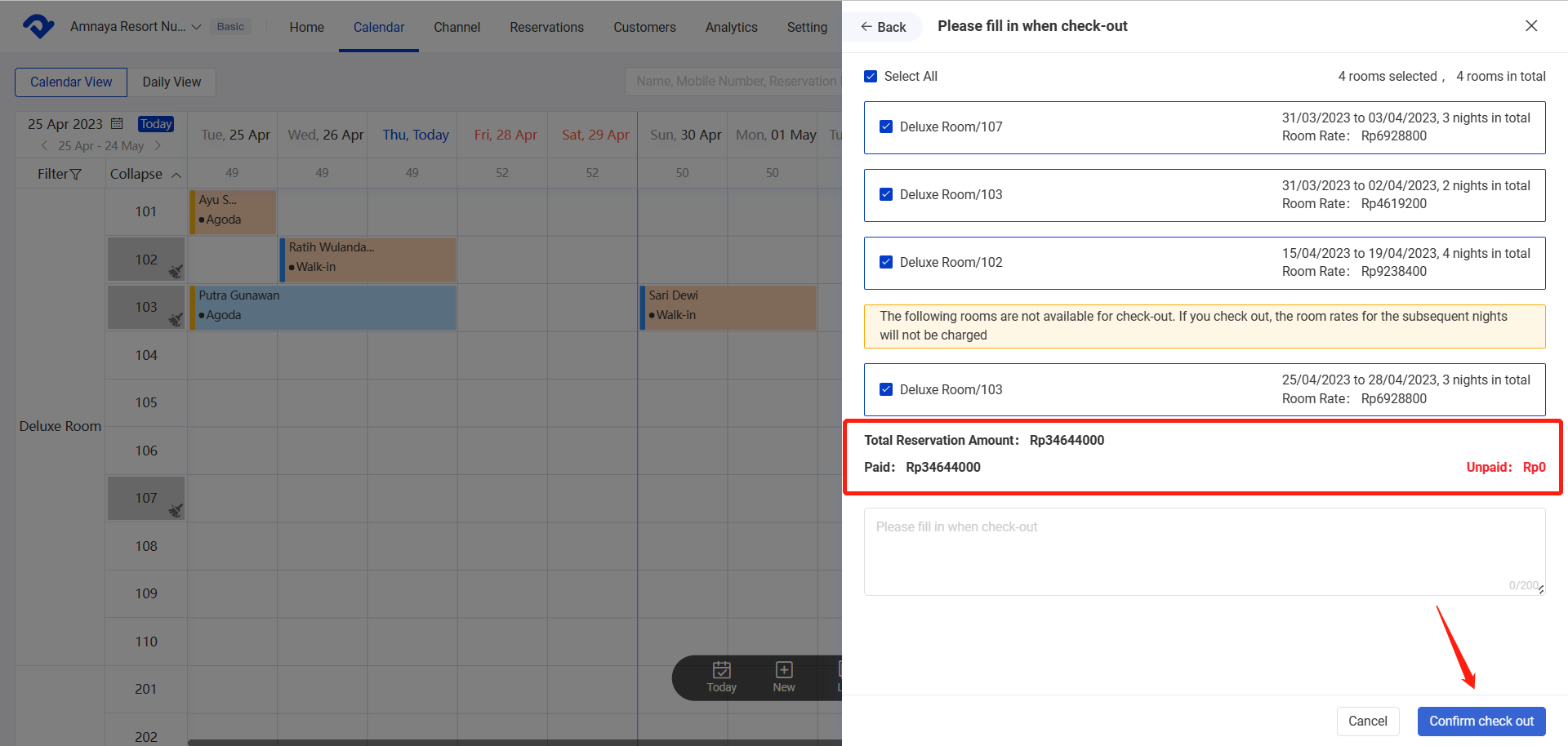
Additional Tips:
1. The system will automatically calculate the room charge based on the check-in and check-out dates, as well as any additional charges added during the stay.
2. If a guest wants to extend their stay, you can easily modify the reservation in the Calendar & Reservation module and adjust the charges accordingly.
3. If a guest needs to check out early, you can modify the check-out date in the reservation details page and finalize the bill accordingly.
By using the Calendar and Reservation module in the Smart Order, you can streamline the check-in and check-out process and ensure a smooth and efficient experience for both your guests and staff.
