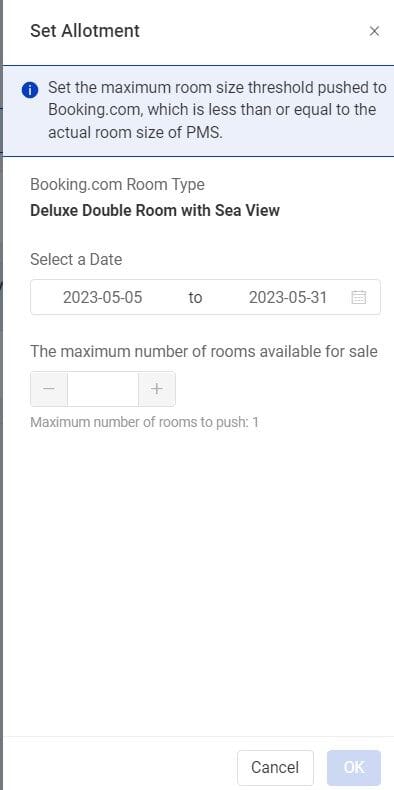Manage room allotment by channels
1. Click the specific Channel that you want to change room allotment
2. Click Configure to open a channel you would like to edit
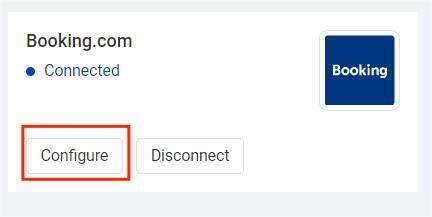
3. Click Allotment Settings on the top
4. Click on the date you would like to change and edit the allotment of a room type
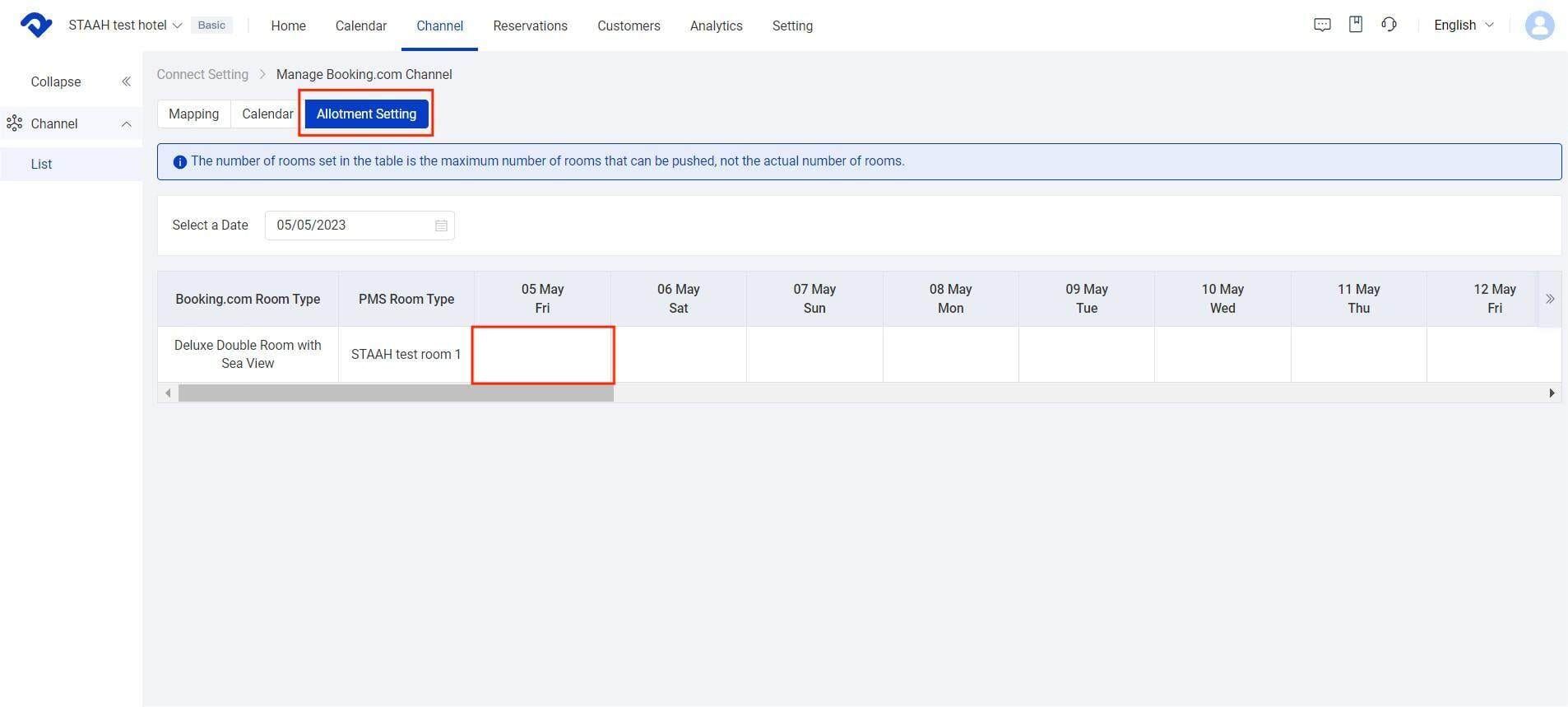
5. In the pop-up window, choose start and end dates for modification
6. Choose applicable day of the week
7. Set up the maximum number of rooms that can be sold for that room type for a specific date. It should be less than or equal to the actual alloment for the room.