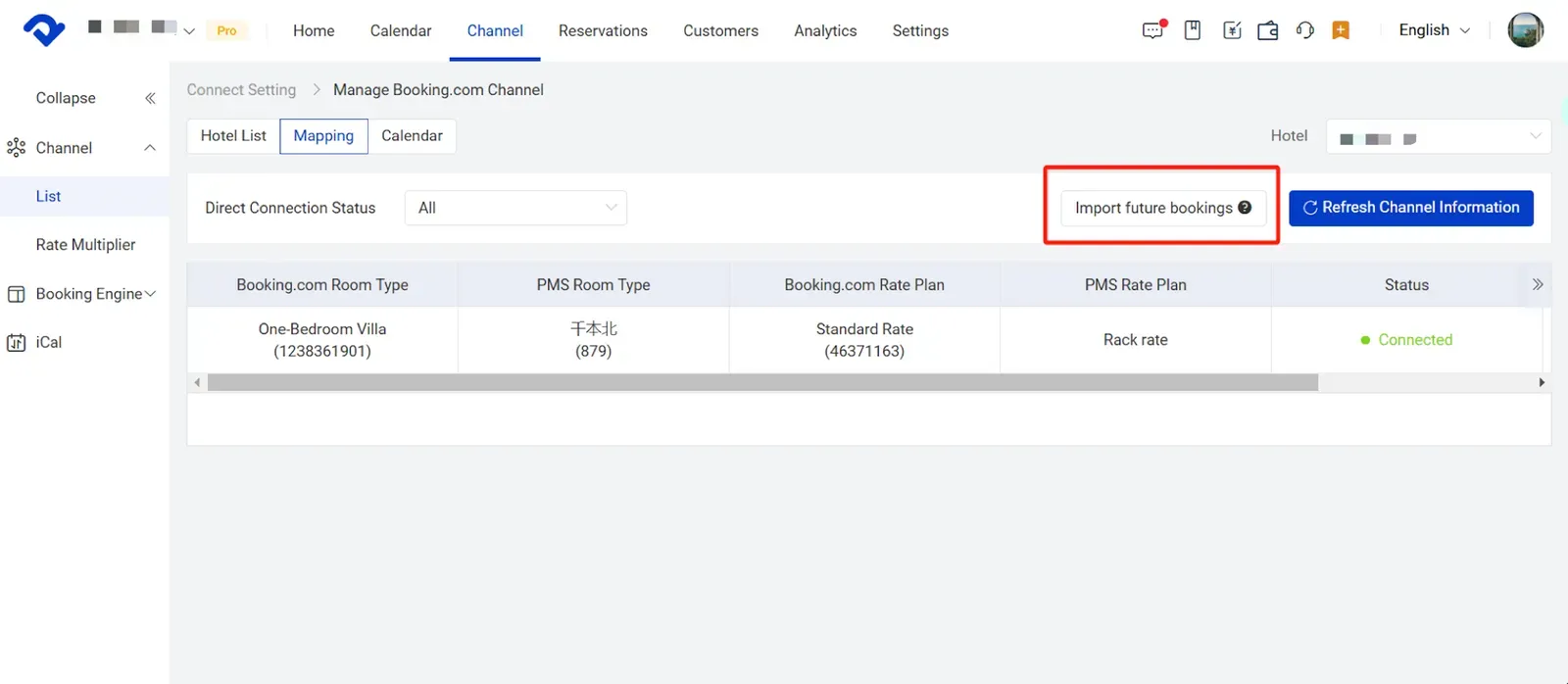Inbox Translation
View inbox message translation in 100+ languages
The translation helps you to communicate with guests who speak different languages from around the world. With more than 100 languages available, you can easily view both the original message and the translated text from the guest.
Go to Inbox.
Step 2
Go to Translator and Select default language.
Step 3
Messages from the guests will be automatically translated into the default language.

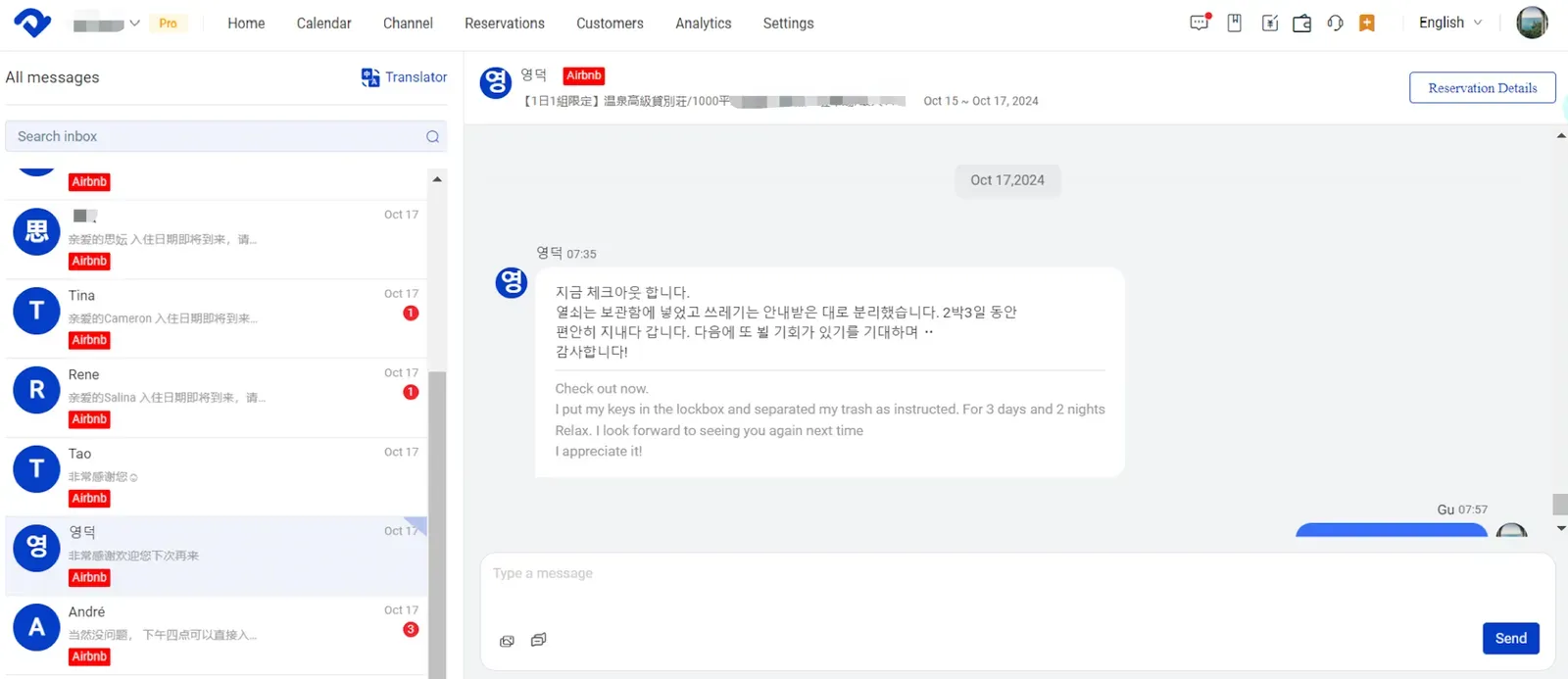
Quick Replies
Add variables to prepare reply templates
Adding variables makes Quick Reply templates more flexible, efficient, and specific. You can manage different templates for different guests flexibly. Prepare Quick Replies by adding specific variables such as check-in date, property phone, and more.
Go to Settings -> General -> Quick Replies.
Step 2
Utilize the variables such as property phone, property email and more to form your regularly used replies to guests.
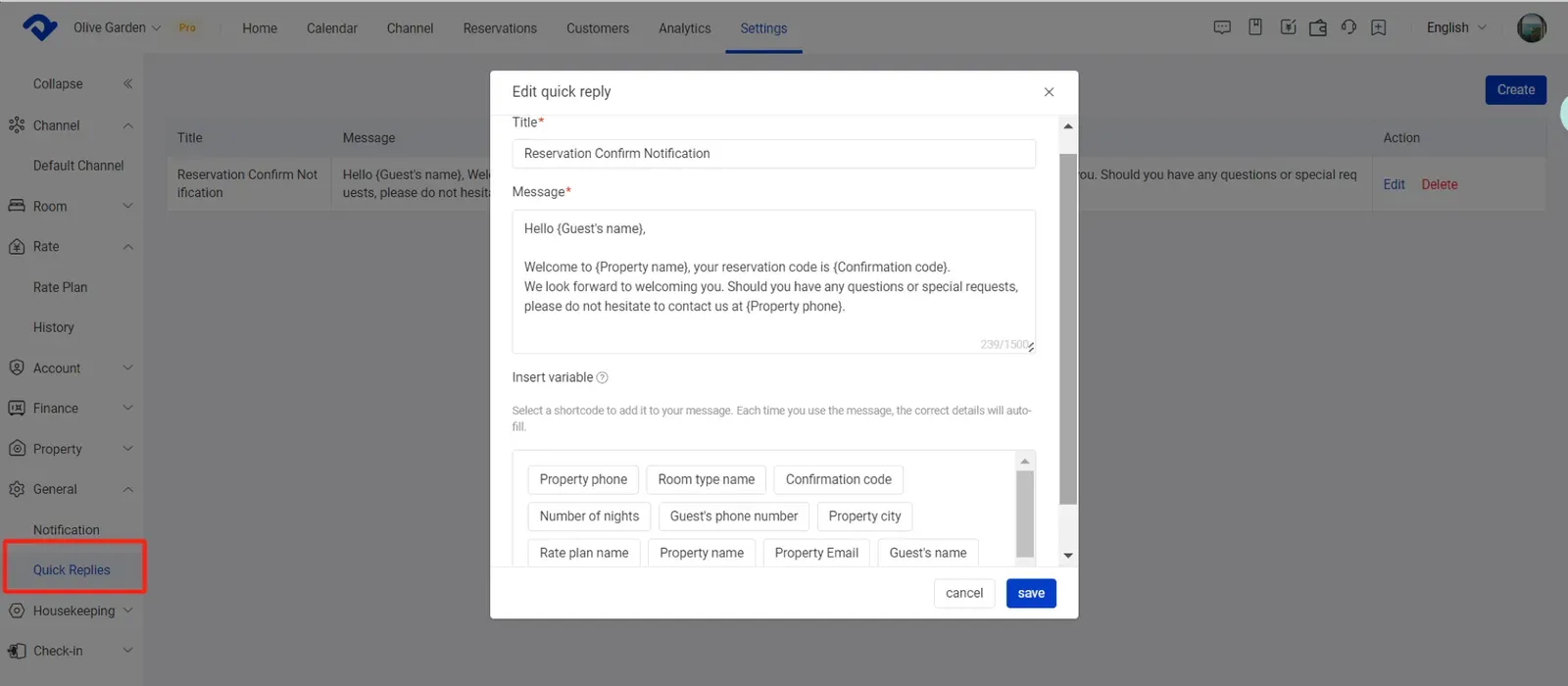
Master Meal Management
Efficient meal prep, maximum satisfaction.
The catering system allows customizing and adding meals based on guests' preferences, with details shown on a daily dashboard for easy meal preparation.
Go to Calendar -> Calendar View -> Reservation Details -> Catering.
Step 2
Add the specific meals the guests want.
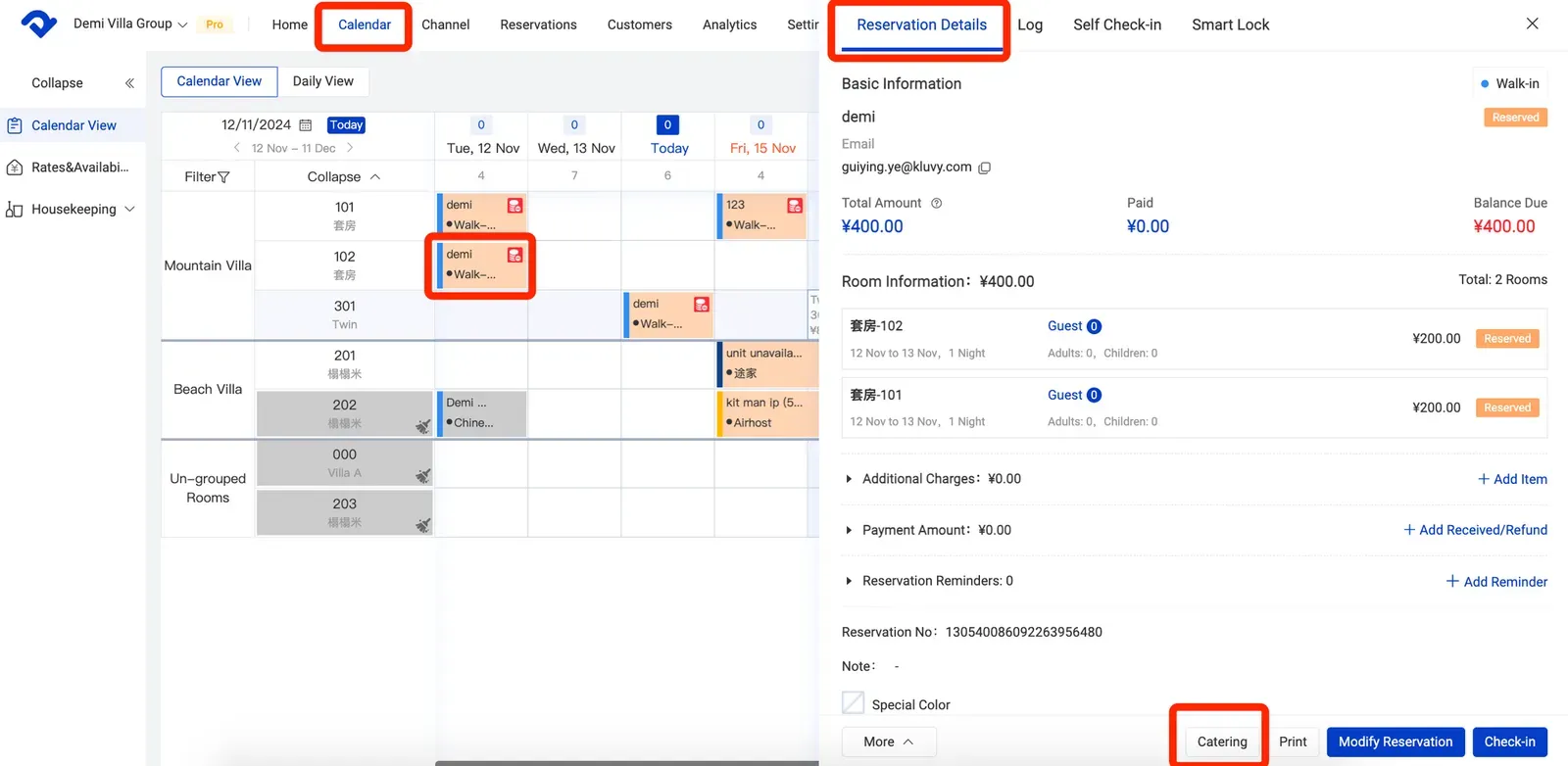
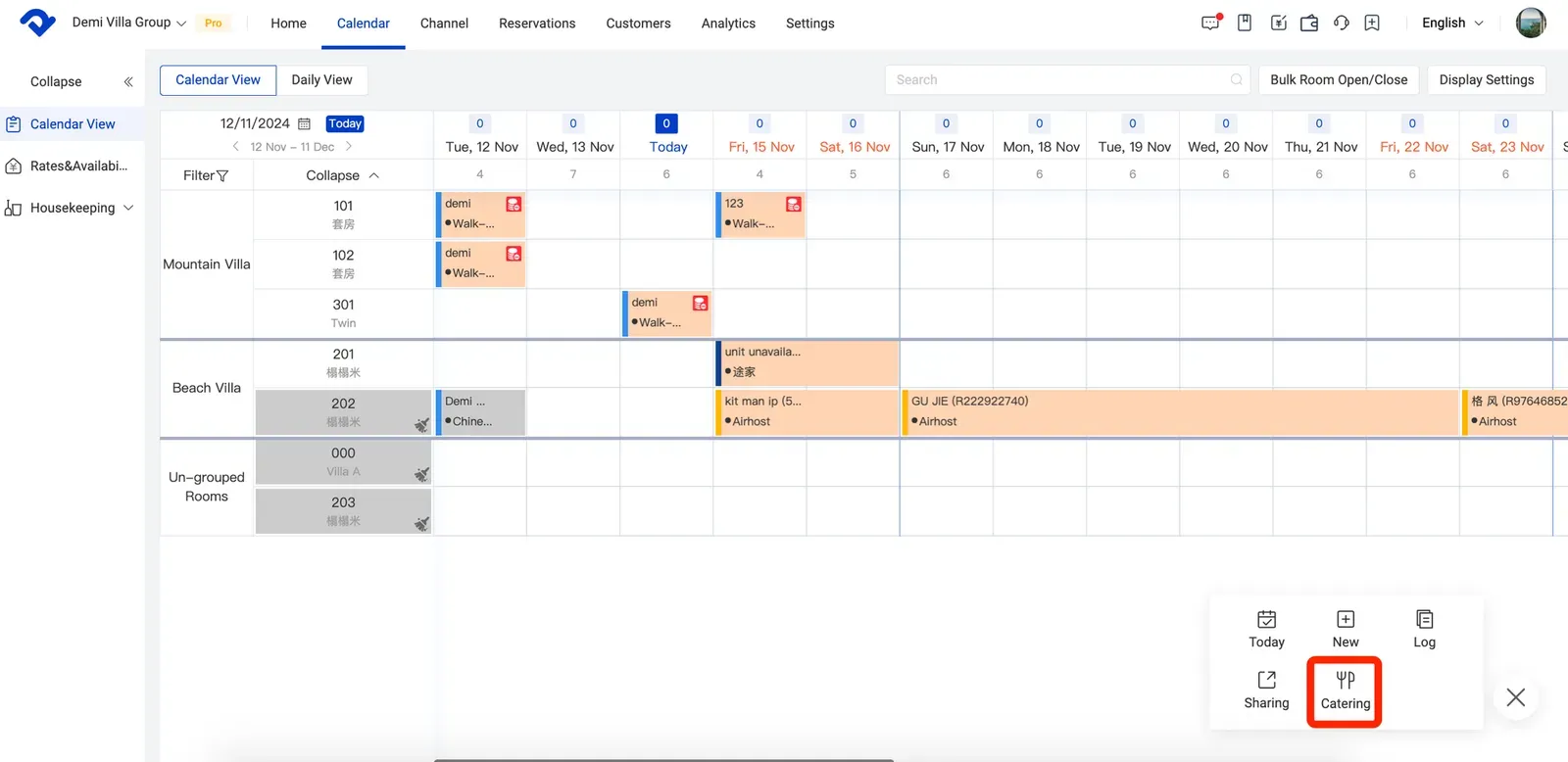
Import Future Booking
Import future bookings right after the channel connection
For Booking.com and Airbnb, after completing room type mapping, click "Import Future Bookings" to automatically import future reservations into your system.
Go to Channel -> List.
Step 2
Select Import future bookings for the channel you want to import to.