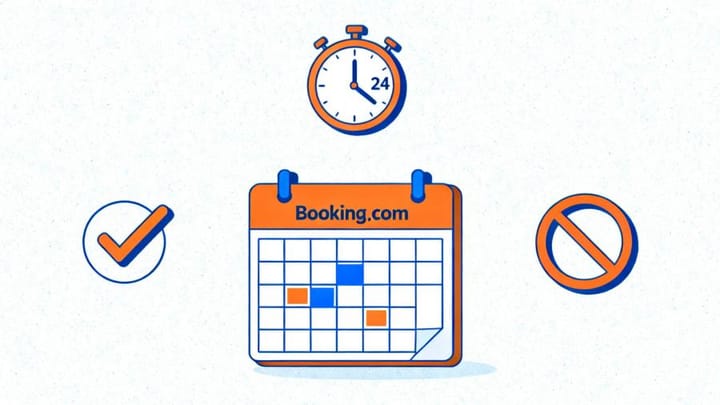Running a rental or hotel means balancing guest flexibility with your own financial security. Travelers want the freedom to cancel when plans change, but every cancellation hits your income. That’s why Booking.com’s cancellation policies are so important—they affect both guest happiness and your profits.
Understanding these policies isn’t just about reading fine print. Getting them right helps you get more bookings, cut down on last-minute cancellations, and protect your earnings. This guide looks at the main cancellation types on Booking.com, their good and bad points, real refund situations, and ways to handle cancellations and no-shows better.
What Is Booking.com Cancellation Policy?
A cancellation policy on Booking.com tells guests if they can cancel their booking, when they can do it, and if they’ll get their money back. Guests see these rules before booking, and they really affect whether someone decides to book or not.
For hosts, this policy is like a deal. It says when you can keep the payment, when you have to give money back, and how cancellations are handled. Booking.com handles cancellations automatically on its site, which means fewer arguments, but also means hosts need to set their rules carefully from the start.
A clear policy helps in two ways: it makes guests feel safer when booking, and it gives hosts a way to handle risks.
Types of Cancellation Policies on Booking.com
1. The Free Cancellation Policy
A free cancellation policy does exactly what the name says. It lets guests cancel their booking without paying a fee, as long as they do it before a certain date you pick. For example, you could let them cancel for free up to 7 days before they arrive.
- Pros:
The biggest benefit is free cancellation policy pulls in more guests. Lots of travelers like having options and might not want to book if they can’t get their money back. Offering free cancellation helps your listing show up higher in searches and makes your place more tempting. That usually means more bookings overall. It’s especially helpful during slow seasons or if you’re new and trying to get reviews. Guests also feel safer knowing they can back out if plans change. - Cons:
The main problem is last-minute cancellations. If someone cancels right before their stay, you’re stuck with an empty room and not much time to find someone else. That means lost income. Even if you charge a fee for late cancellations, filling that last-minute opening is tough. Your income also becomes harder to predict since bookings aren’t locked in until the free cancellation window ends.
2. The Non-Refundable Policy
With non-refundable policy, guests pay for their whole stay right when they book. They don’t get that money back if they cancel—ever. It’s a big commitment for everyone.
- Pros:
The best part? You get paid upfront. No guessing if you’ll actually make money from a booking. This is super helpful during busy times or if your place is always in demand. It also cuts your risk of losing income when people bail. To make it more tempting, you might knock a little off the price—budget travelers often go for this. - Cons:
Some guests will skip your listing altogether. If they’re not sure about their plans or like having options, they won’t book a non-refundable stay. That could mean fewer bookings overall, especially if travelers in your area expect flexibility. You might also face tough talks with guests who need to cancel because something came up. Handle it wrong, and you could get a bad review.
3. The Flexible Policy
Flexible policy sits in the middle between free cancellation and non-refundable. You set a cutoff date (like 7 days before check-in). If guests cancel after that date, you charge them a fee—maybe 50% of the booking cost. They still get some money back, but you don’t lose everything.
- Pros:
It’s a fair trade-off. Guests like it better than strict non-refundable rules, so you’ll attract more bookings. But you still get paid something if they bail last-minute. This keeps your income safer while staying competitive. - Cons:
The fee might not cover what you’d have made from a new guest. Also, some people find partial refunds confusing compared to “all or nothing” rules. You’ll need to explain it clearly so guests know exactly what they’ll pay if they cancel.
Strategies to Reduce Cancellations & No-Shows
Picking a policy is step one, but there’s more you can do to make sure guests actually show up. Smart moves upfront help protect your bookings.
Offer Choices
Don’t stick to just one rule. Booking.com lets you list both free cancellation and non-refundable rates for the same place. Tip: Offer a small discount (like 10-15%) on the non-refundable option. This draws in all kinds of travelers—from last-minute planners to careful savers—while locking in some cash for you.
Talk to Guests Early
Send a friendly message the moment they book. Confirm details, say welcome, and let them know you’re there to help. This builds a bond. Guests who feel connected to you are less likely to bail.
Make Your Listing Shine
Use clear, bright photos and write an honest description. No surprises! If guests know exactly what they’re getting—location, amenities, even little things that make your place unique—they won’t cancel because the real thing didn’t match the ad.
Shorten the Free Window
Worried about last-minute drops? Cut the free cancellation time. Instead of 14 or 30 days, try 3 or 7 days before arrival. Guests still get flexibility, but you avoid an empty room right before check-in.
Sweeten the Deal When Needed
If a guest wants to cancel after the free window, consider a small perk instead of just charging them. Example: Offer a discount for a future stay. This keeps them happy and could turn a cancellation into a repeat booking. Win-win.
Practical Steps to Manage Cancellations
Cancellations are inevitable. But how you deal with it can mean the difference between losing money and keeping guests happy. Smart hosts don’t just take the hit – they turn problems into wins.
1. Respond Quickly and Professionally
When a cancellation comes in, acknowledge it right away. Guests appreciate clear communication, and it reduces frustration. A professional response also helps maintain good reviews, even if the guest doesn’t stay.
2. Clarify the Refund Process
Explain what happens next based on your policy. If a refund is due, let the guest know the amount and timeline. If it’s a non-refundable booking, confirm that the reservation is final but express empathy to maintain goodwill.
3. Try to Refill the Room
As soon as a cancellation is confirmed, update your availability. Offering a last-minute discount or promoting through other channels can help you recover lost income.
4. Offer Alternatives Instead of Refunds
Sometimes, rescheduling works better than canceling. Say: “Want to move your dates instead?” If they’ll travel later, you keep the booking and they stay happy.
5. Document Everything
Keep a clear record of communication, cancellation dates, and policy terms. This protects you in case of disputes and ensures smooth processing with Booking.com.
6. Use Automation Where Possible
Set up automatic messages that explain your cancellation terms and refund rules. This saves time and prevents misunderstandings while ensuring every guest receives the same clear information.
By combining empathy with structure, hosts can manage cancellations without damaging relationships or revenue. A thoughtful process not only protects your business but also builds long-term guest trust.
Conclusion
The Booking.com Cancellation Policy is more than a rule—it’s a strategic tool for hosts. Choosing the right policy helps protect your income, improve guest trust, and adapt to changing market conditions.
Flexible policies can boost bookings but carry risk. Non-refundable options lock in revenue but may reduce demand. Moderate and seasonal approaches offer middle ground. Hosts who experiment with different policies, monitor performance, and communicate clearly with guests are best positioned to succeed.