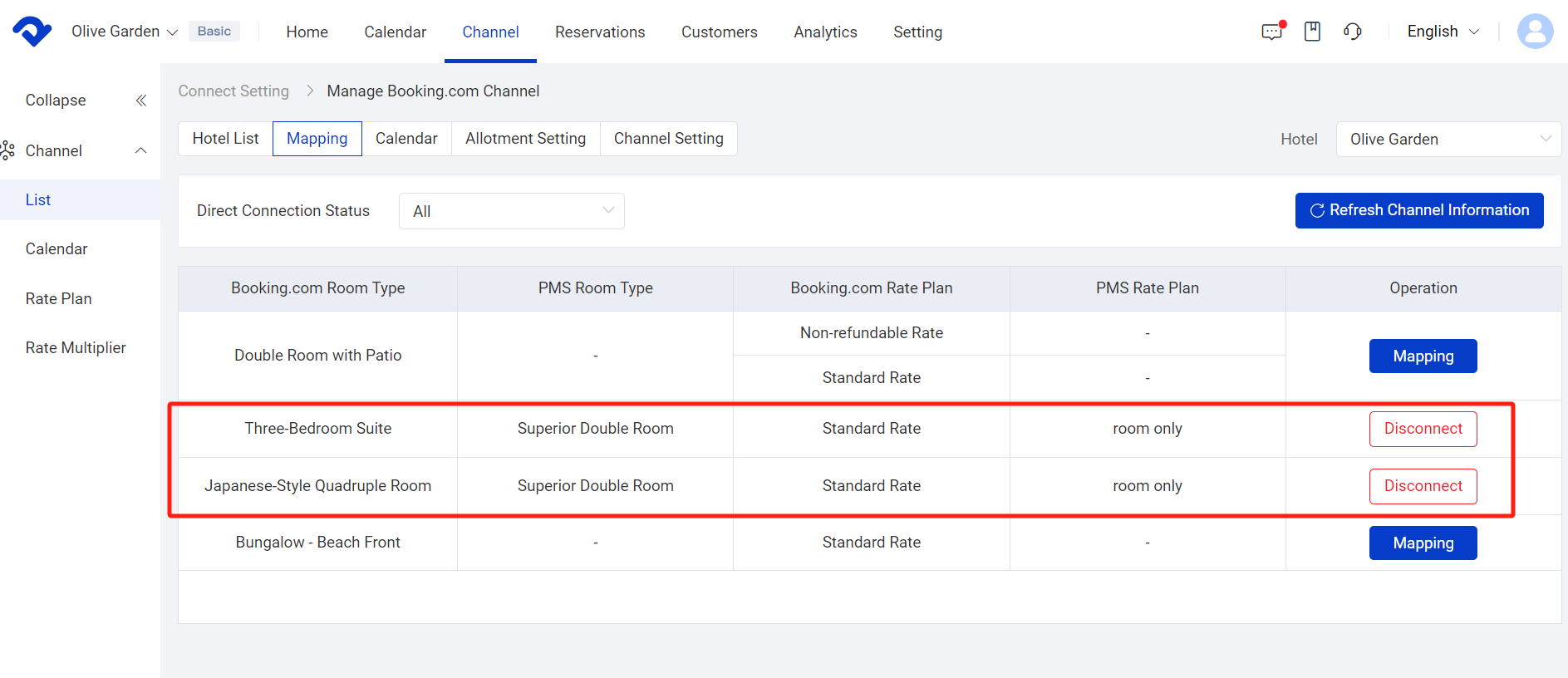What is multi-mapping?
The channel manager’s room mapping functionality allows multiple channel rates to be mapped to, and managed by, a single channel manager room rate. This is known as multi-mapping and it provides flexible mapping options to help you simplify your setup.
When to use multi-mapping?
Multi-mapping is only useful when mapping to channels that sell multiple variants of each room rate.
Let’s say you have a "Standard Room" Room Rate in the PMS, and one of your channels has multiple variations of this room/rate, such as:
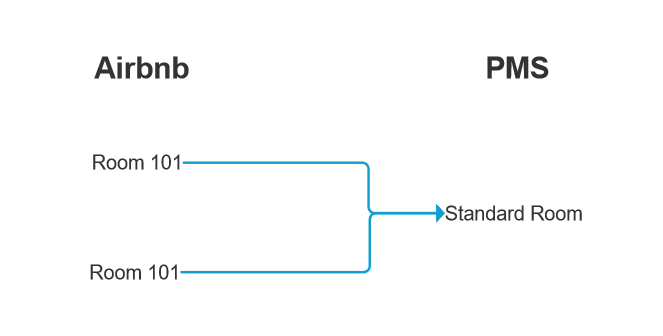
Multi-mapping allows you to map each of these variants to the "Standard Room" Rate in the channel manager; this will ensure that all reservations are delivered to the channel manager and to your integrated PMS (if applicable).