Follow the steps below to set up extra person rate.
- Go to Settings: Next to the menu at the top, click "Settings."
- Choose Rate Plan: Tap "Rate Plan" in the "Settings" section.
- Select Occupancy Rate: Click on "Occupancy Rate".
- Configure Rate Plan: Click on the "Configure" button next to the rate plan you wish to configure (e.g., "Luxury Room").
- Included Occupancy: You can choose the number of guests included in the occupancy of the daily rate in the "Included Occupancy".
- Enable Extra Adults Rate: In “Extra Adults Rate” set the extra charge for extra adult.
- Confirm Your Changes: Click on "Confirm" to hold your settings.
Click on Settings > Rate Plan > Occupancy Rate > Click Configure > Set the Included Occupancy > Set the Extra Adults Rate > Then Confirm
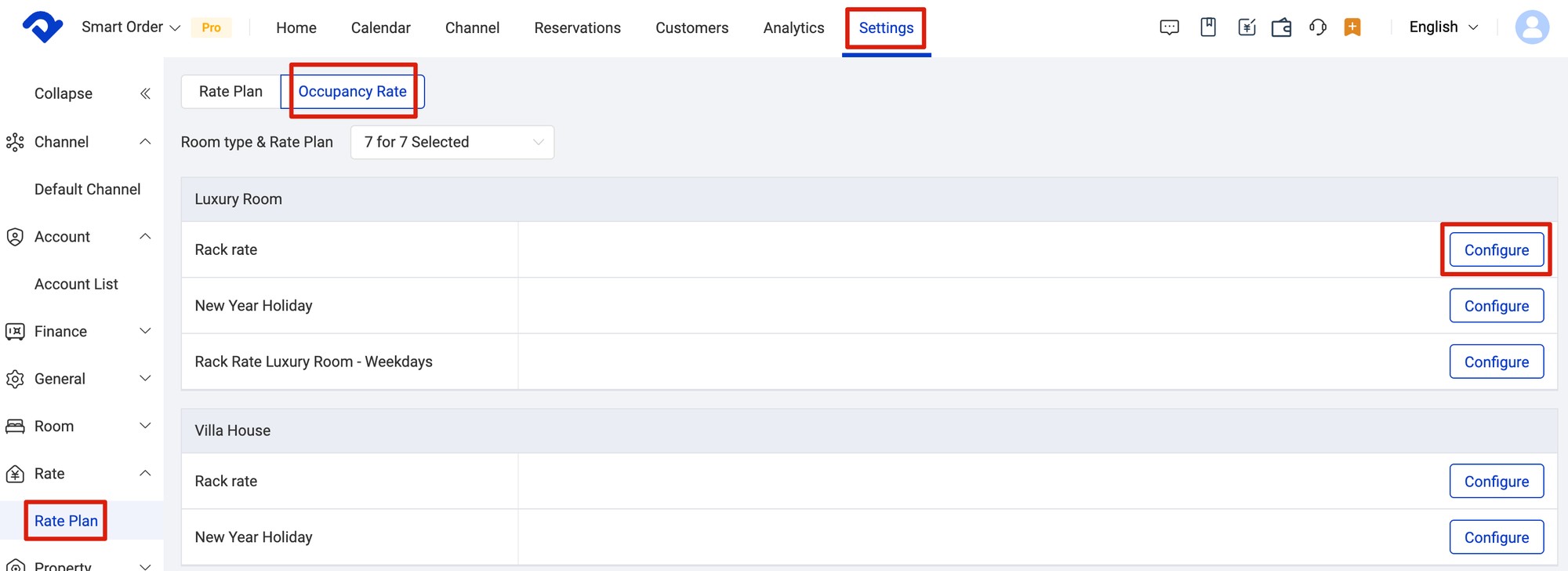

💡
Please note that there are different channel management limitations for each channel. Most channels cannot accept the extra person price. Please see the channel help page for information on/how extra person prices can be sent.
