Running an Airbnb doesn’t mean you have to live close to your property. With the right strategies, you can manage your rental property from anywhere in the world. Whether you’re across the country or on a beach halfway across the globe. Remote Airbnb management lets you scale your portfolio, and enjoy flexibility without sacrificing guest satisfaction. Below, we’ll break down remote managing Airbnb advantages and how to do it successfully.
The Benefits of Remote Airbnb Management
- More freedom time: You can continue to work full-time, travel, or take care of family matters, without being delayed in managing your property. You no longer need to be on call 24/7 to handle check-ins or minor issues.
- Spread risks and more stable income: You don't have to focus on the local market. You can invest in both the popular beach cottages in summer and the popular mountain cabins in winter, making your income more balanced throughout the year.
- Easier to scale up: Once the process is smooth, adding new listings will be much simpler. With tools and local teams to handle daily chores, you can free up your hands to find new opportunities.
- Save on living costs: You don't have to move to popular but expensive tourist areas. You can still earn rent from popular attractions by living in places with low living costs.
- Better Guest Experiences: Automated systems and local support ensure consistent service—from quick check-ins to timely maintenance—leading to better reviews.
How to Manage an Airbnb Remotely: Practical Steps
1. Use Reliable Property Management Software
A strong property management system (PMS) is the backbone of remote management. It acts as your “virtual office,” centralizing all tasks in one place. Look for software that lets you:
- Sync bookings across platforms (like Airbnb, Booking.com, and your own website) to avoid double bookings.
- Automate messages to guests (check-in details, stay reminders, and post-checkout thank-yous).
- Assign tasks to your local team (cleaners) and track their progress.
- Access real-time data on occupancy, revenue, and guest feedback.
2. Leverage a Channel Manager
If you list your Airbnb on multiple platforms (not just Airbnb), a channel manager is a must. It keeps your availability, prices, and booking details in sync across all sites in real time. For example:
- If a guest books on Agoda, the channel manager updates your Airbnb calendar instantly, so no one else books the same dates.
- You can adjust prices once, and the change reflects on every platform—no need to log in to each site separately.
This saves hours of manual work and eliminates the risk of overbooking, a common stressor for remote hosts.
3. Set Up Self-Check-in Options
Self-check-in kiosks let guests check in quickly. They verify ID, sync with PMS, and issue keys or codes—no waiting. Secure and 24/7, perfect for remote management.
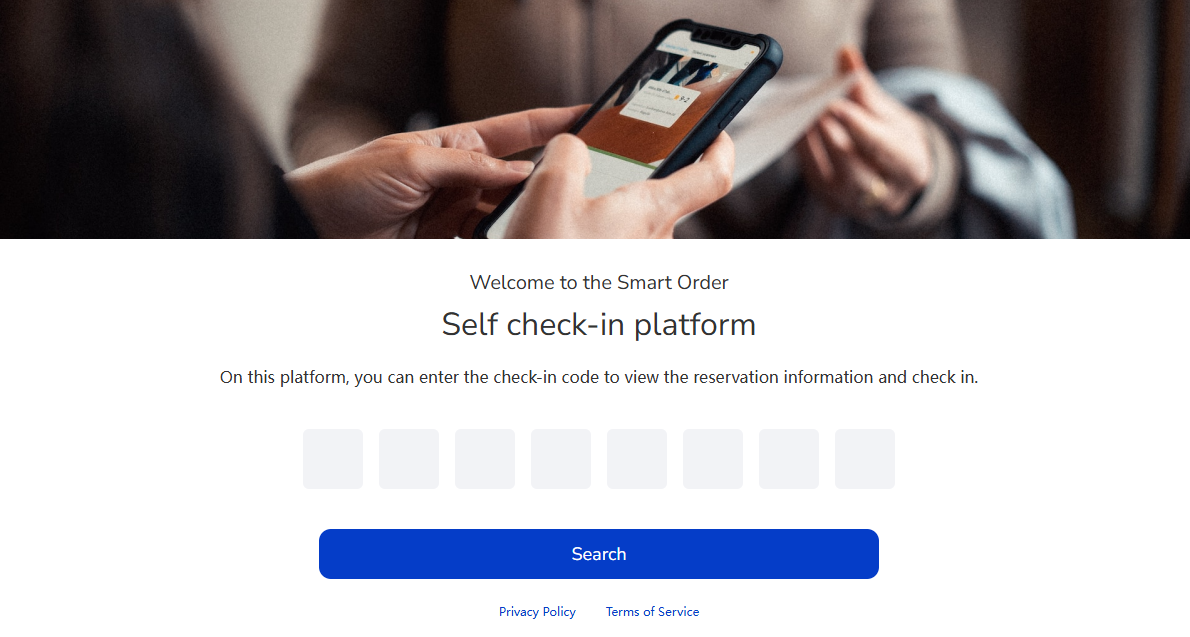
4. Automate Guest Communication (But Keep It Personal)
Guests expect quick answers, but you don’t need to reply 24/7. Automate the basics, then add personal touches where it matters:
- Send a booking confirmation immediately with a friendly note: “We’re excited to host you! Look out for check-in details 2 days before your stay.”
- Share check-in instructions 48 hours in advance (including the smart lock code and parking tips).
- Check in mid-stay with a short message: “Everything okay? Let us know if you need extra towels or local restaurant tips.”
Automation handles the routine, but a personal check-in shows you care—leading to better reviews.
5. Install Smart Home Devices
Smart devices make your property “self-sufficient” and give you peace of mind. Here are the essentials:
- Smart locks: They simplify check-ins and enhance security.
- Smart thermostats: Adjust the temperature remotely. Turn it on 30 minutes before a guest arrives so the house is cozy, and turn it down after they leave to save energy.
- Smart lighting: Set lights to turn on at sunset (so the house looks welcoming) and off automatically at 10 PM (to save electricity).
These devices don’t just make remote management easier—they improve the guest experience. A guest might mention in a review, “Loved that the heat was on when we arrived!”
6. Build a Local Support Team
Even with great tools, you need people on the ground. Assemble a small, reliable team:
- Cleaners: Find a local company with good reviews (ask other hosts for referrals). Share your booking calendar with them so they know when to clean (e.g., “Check-out at 10 AM on Saturday—needs to be ready by 3 PM for the next guest”).
- Handyman: A plumber or electrician who can fix a leak or broken AC within hours. Save their number in your phone and share it with your cleaner for emergencies.
- Co-host (optional): A local person who can handle unexpected issues, like a guest locked out or a noise complaint. They don’t need to work full-time—just be available on call.
A strong team means you won’t panic when a pipe bursts while you’re on vacation.
7. Create Standardized Operating Procedures (SOPs)
SOPs are clear, written steps for every task—so your team knows exactly what to do, even when you’re not there. Examples include:
- Cleaning checklist: “Wipe all kitchen counters, restock toilet paper (2 rolls per bathroom), and check that the Wi-Fi works.”
- Maintenance protocol: “If the AC stops working, call John the handyman first; if he’s unavailable, call Lisa.”
- Guest issue response: “For noise complaints, have the co-host visit; for lost items, check the cleaner’s report before replying to the guest.”
Update these SOPs as you learn—if guests often ask about the Wi-Fi, add a step for cleaners to test it after each clean.
8. Design a Comprehensive Guest Guide
A good guest guide reduces the need for constant communication. It should answer 90% of questions guests might have. Include:
- Practical info: Wi-Fi password, how to use the TV or coffee maker, and check-out steps (e.g., “Please take trash to the bin outside”).
- Local tips: “The best coffee is at Joe’s Diner (5-minute walk) – try their latte. For groceries, Smith’s Market is open until 10 PM.”
- Emergency details: Local fire station number, nearest hospital, and your co-host’s phone number.
Make it digital (send a link after booking) and print a copy to leave on the coffee table. Add a personal note: “Let us know if you want more hidden gems!”
9. Use a Smart Pricing Strategy
Pricing right is key to filling your calendar and maximizing revenue—even when you’re not tracking local events daily. A dynamic pricing tool can help by:
- Raising prices during peak times (local festivals, school breaks) and lowering them in slow seasons.
- Adjusting for last-minute bookings (e.g., dropping the price slightly if a weekend is empty 3 days out).
- Matching or beating similar listings in your area.
Set minimum and maximum price limits to stay in control, then let the tool do the work. Check in once a week to tweak if needed—no late-night price changes required.
10. Streamline Financial Management
To run your Airbnb like a business, use software that tracks income, expenses, payouts, and taxes. Choose platforms that integrate with your PMS or accounting software to centralize your financial reporting.
Regularly review your profit margins and identify areas for cost reduction, whether it’s through bulk buying amenities or optimizing your cleaning schedule.
Final Thoughts
Running an Airbnb remotely isn't "set it and forget it." You've got to weave together these things: the right tech tools, trustworthy local help, and clear operating procedures. When these work together, you'll notice something great - you can grow your rental business while actually enjoying life. Travel, keep your day job, or move somewhere cheaper without stressing about your property.

