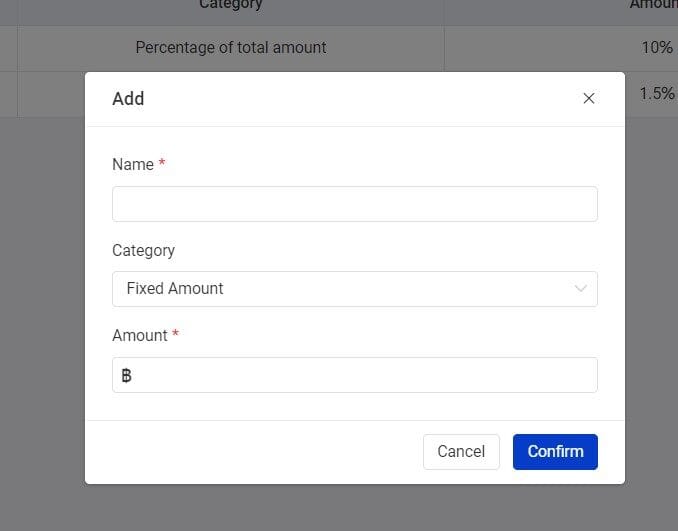- Click on Booking Engine
- Click the property drop-down menu to select Taxes and Fees
- Click on Add
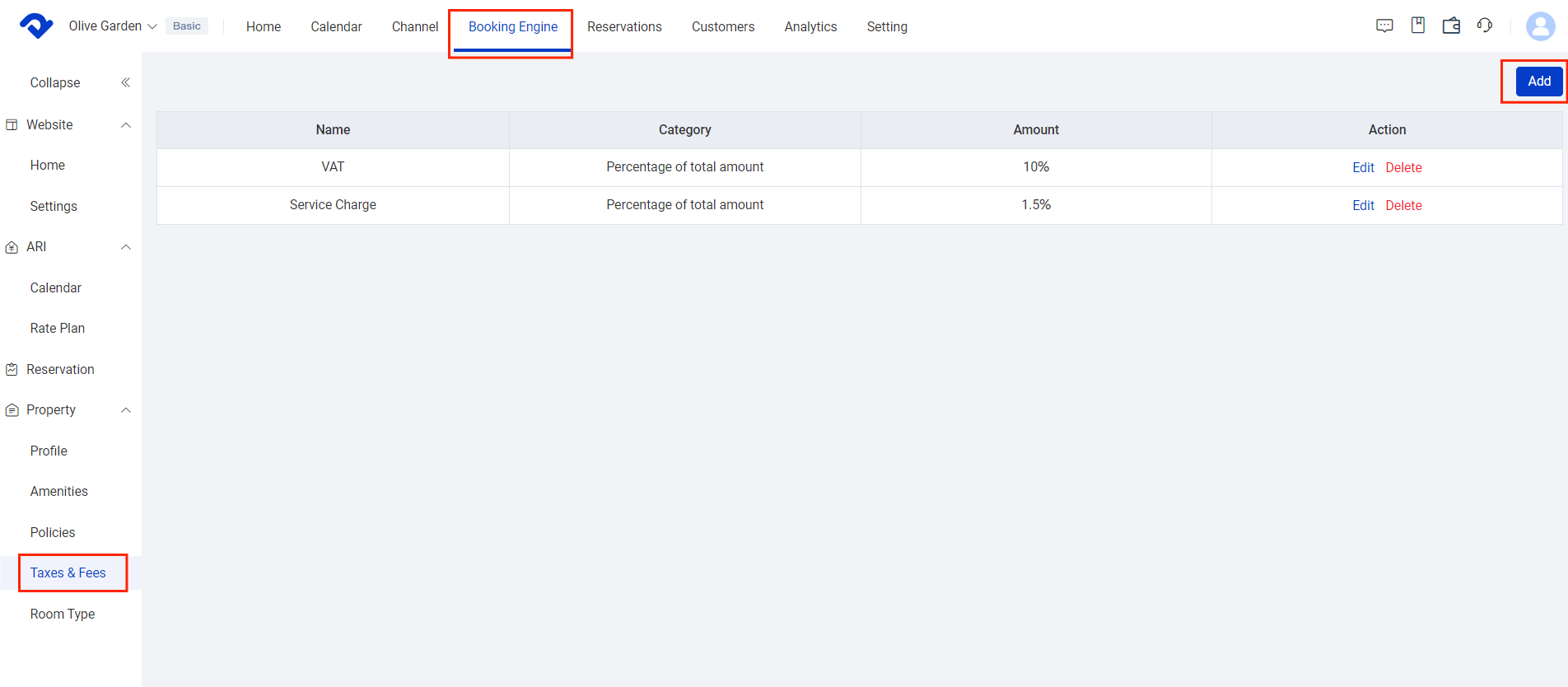
4. Name the tax/fee
5. Select the Category of your Tax/Fee
6. Enter the Amount
7. Click Confirm
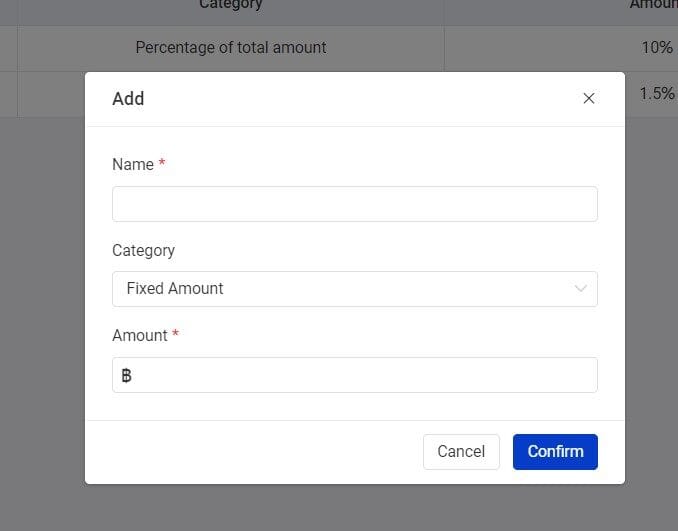
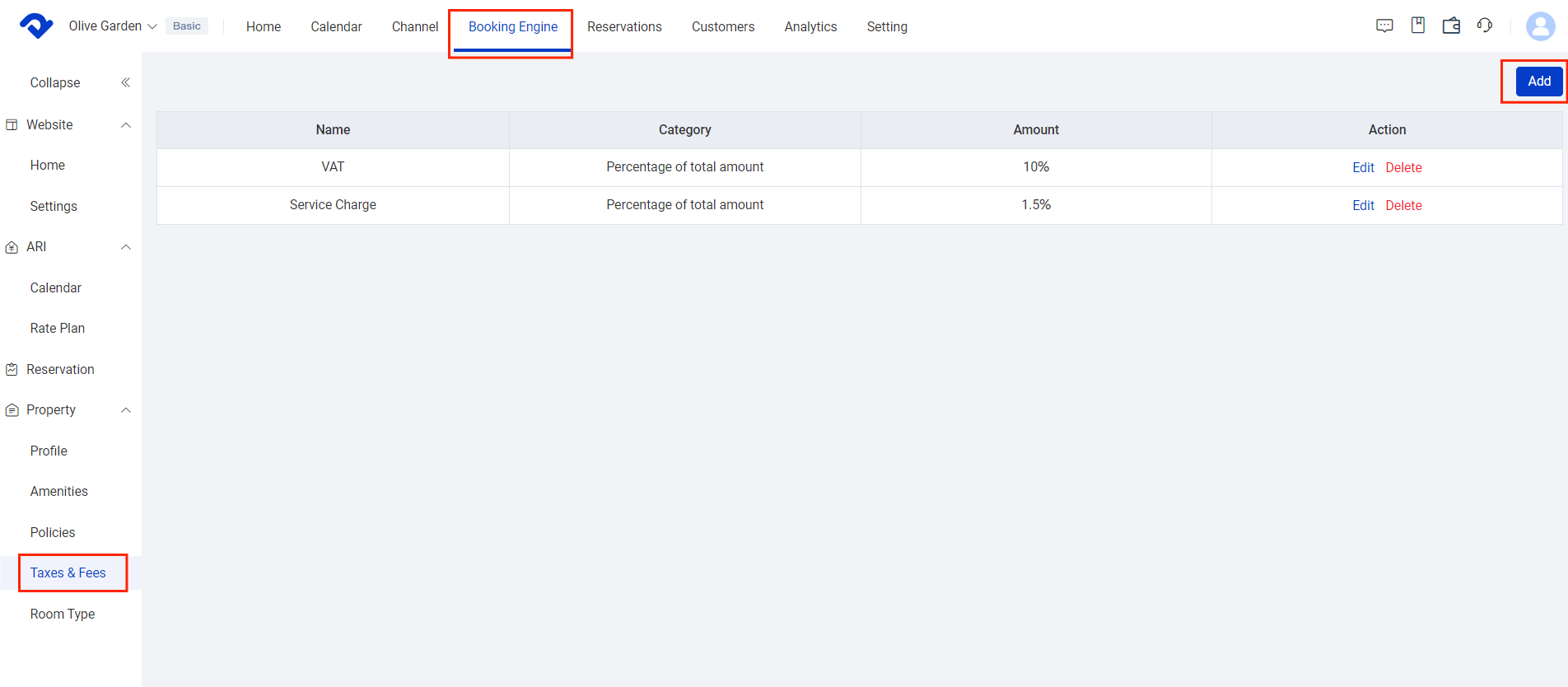
4. Name the tax/fee
5. Select the Category of your Tax/Fee
6. Enter the Amount
7. Click Confirm