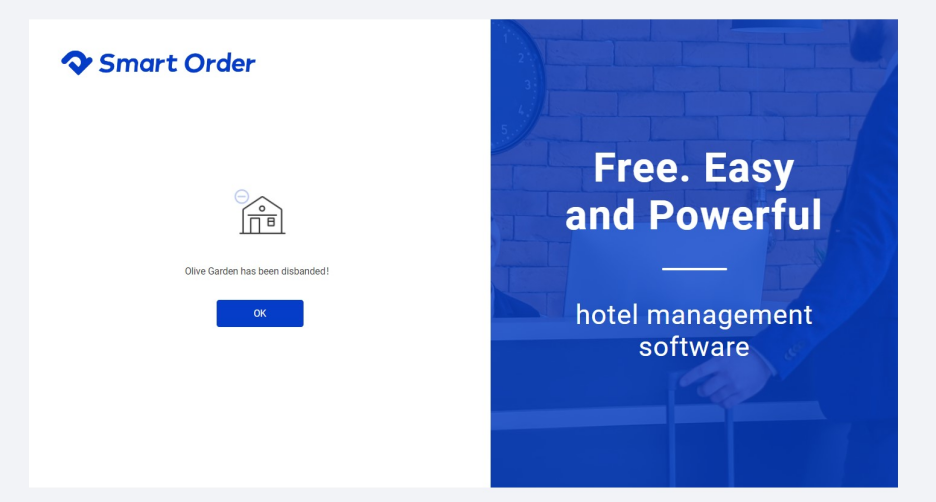Create Property
1. Click on Property Name in the upper left corner of the page
2. Click Create a Property

3. Fill in the hotel information
Note: The following information cannot be modified after creation
• Property Type
• Country
• Currency
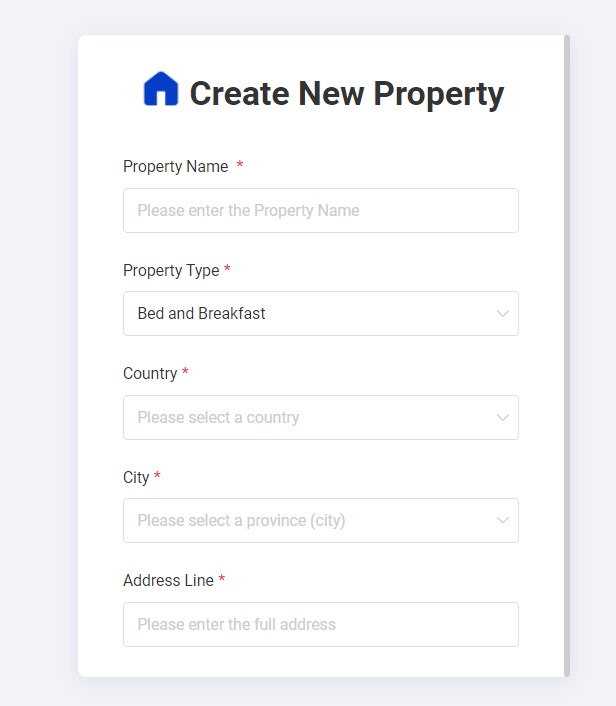
4. The new property has been created
Edit Property Info
- Go to Settings
- Open the Property drop-down
- Click on Property Info
- Edit property information
- Click on Save
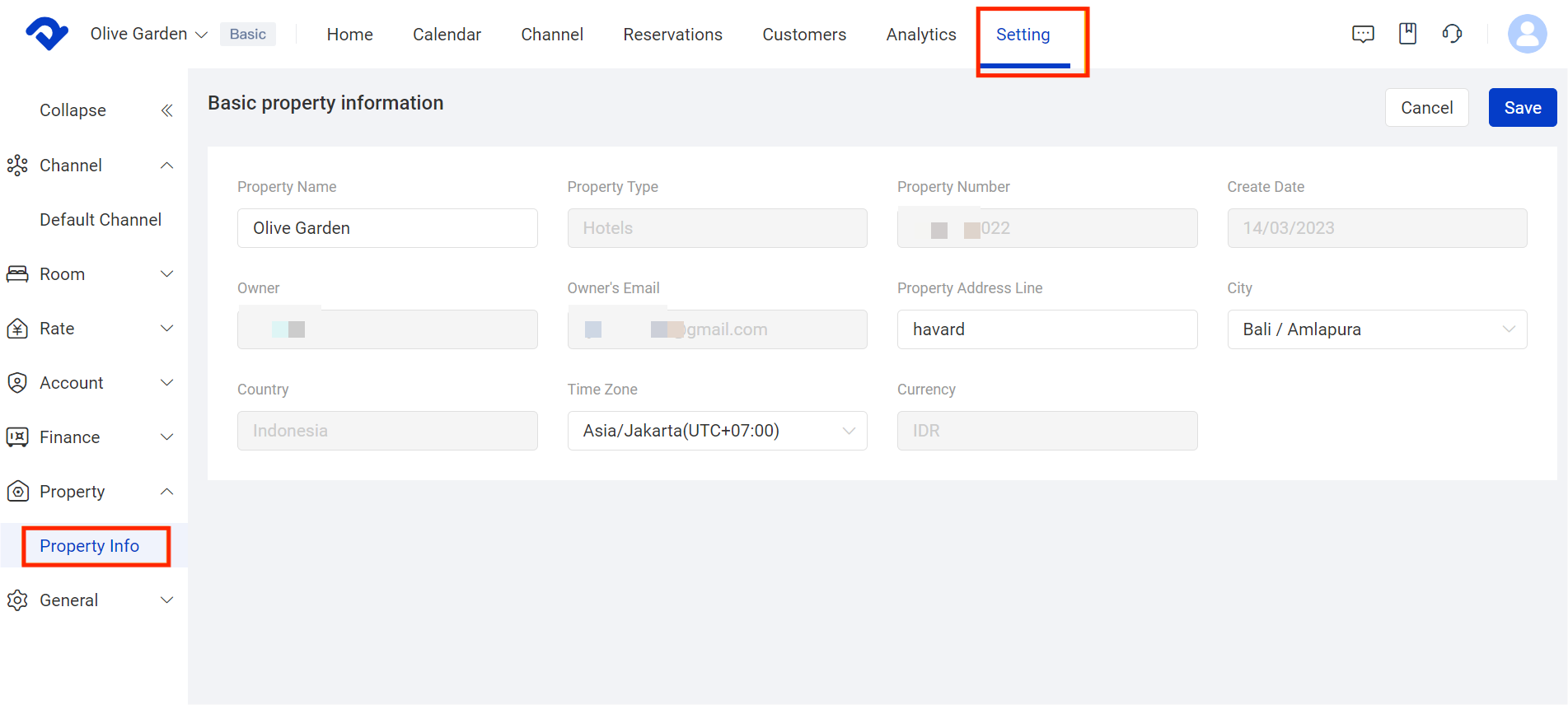
Delete Property
- Go to Settings
- Open the Property drop-down
- Click on Property Info
- Click on Disband Property
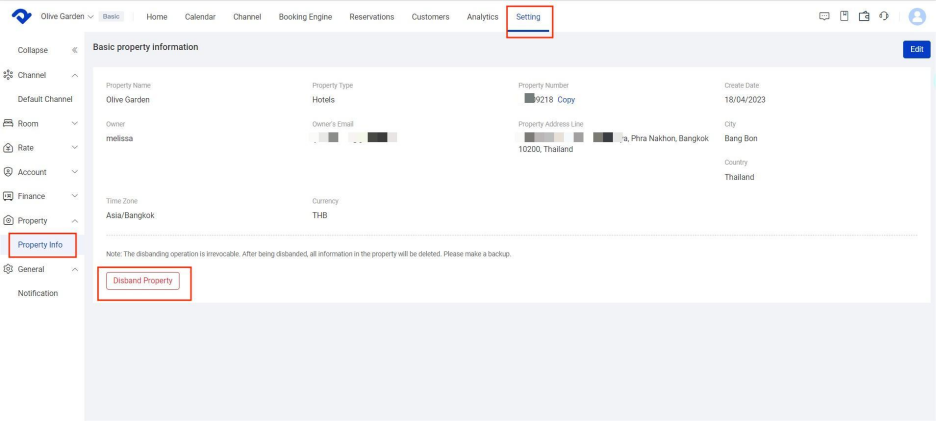
5. This will prompt a warning message, where you can click on Disband to confirm the removal. Read this warning message carefully before proceeding further.
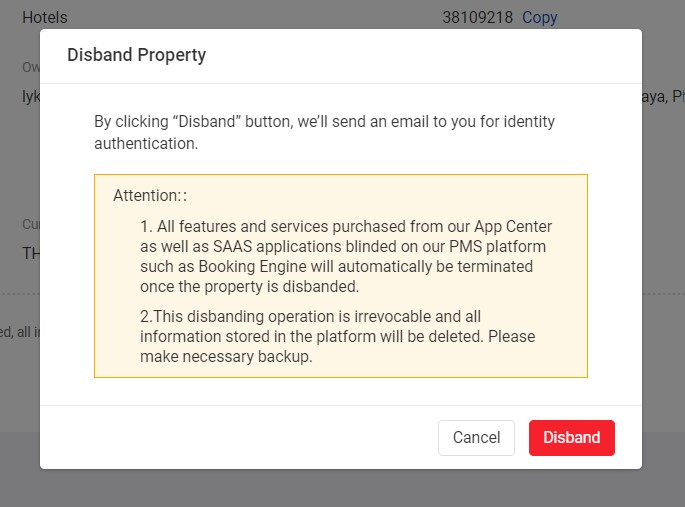
6. Our system will automatically send the confirmation email to you. Click confirm to disband your property.
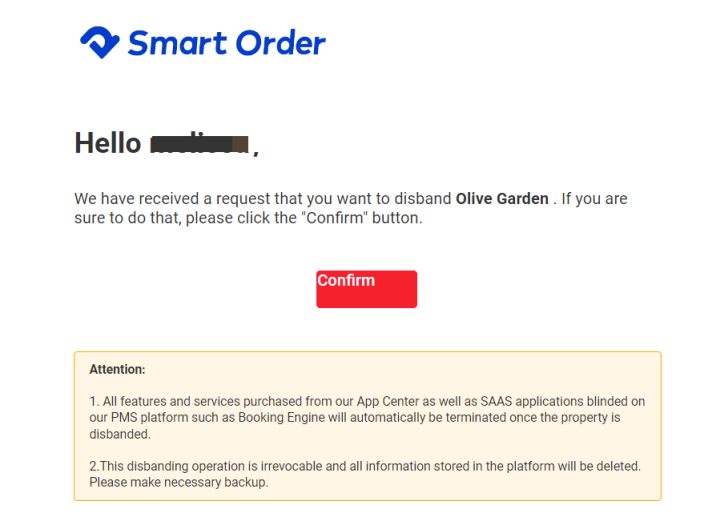
7. The property has been disbanded.