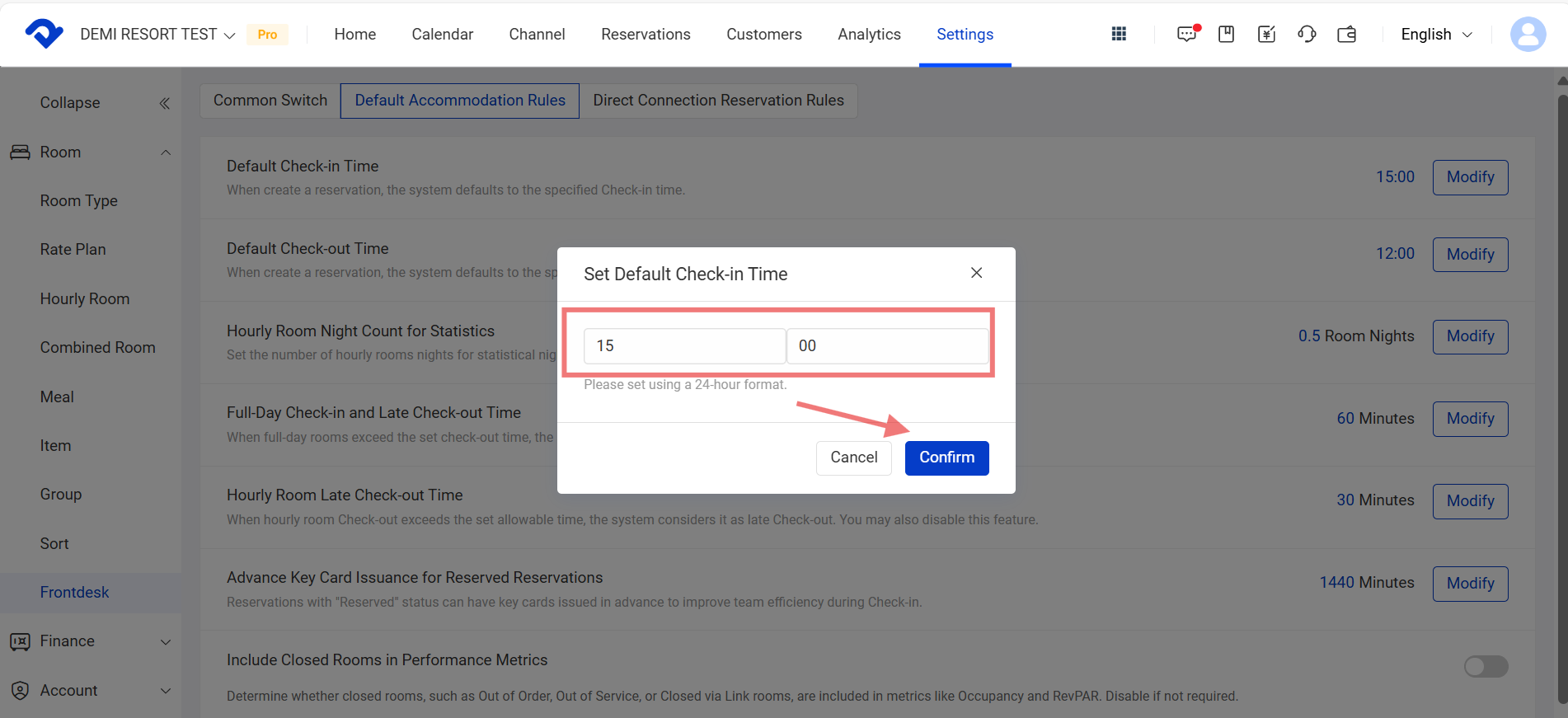Overview
The Frontdesk settings can only be set up on the computer. If you want to set up the default check-in and check-out times, you must operate on the computer.
Step1
Go to the Settings page, and select Frontdesk under the Room.
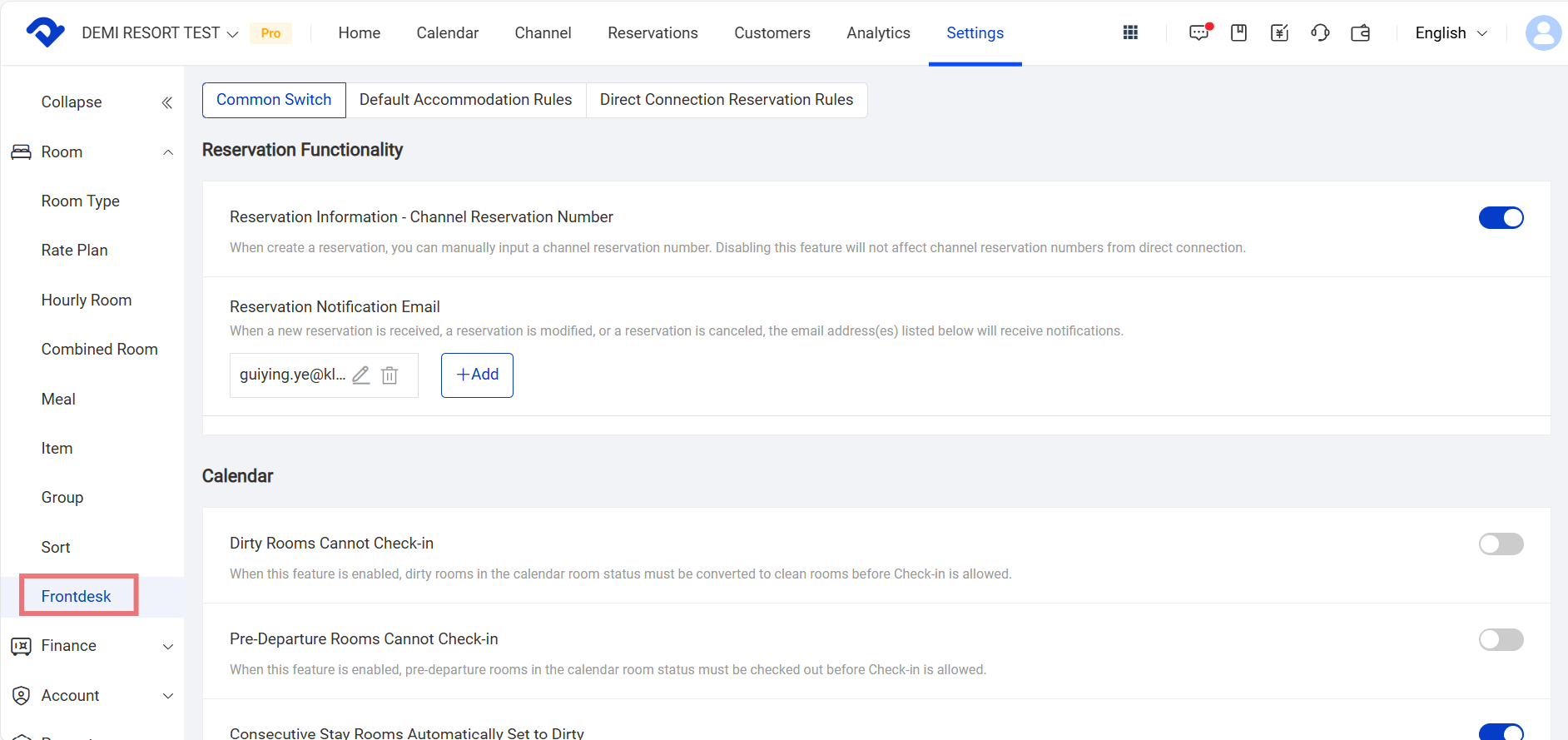
Step2
Click Default Accommodation Rules in the top columns, and you will see the check-in and check-out times.
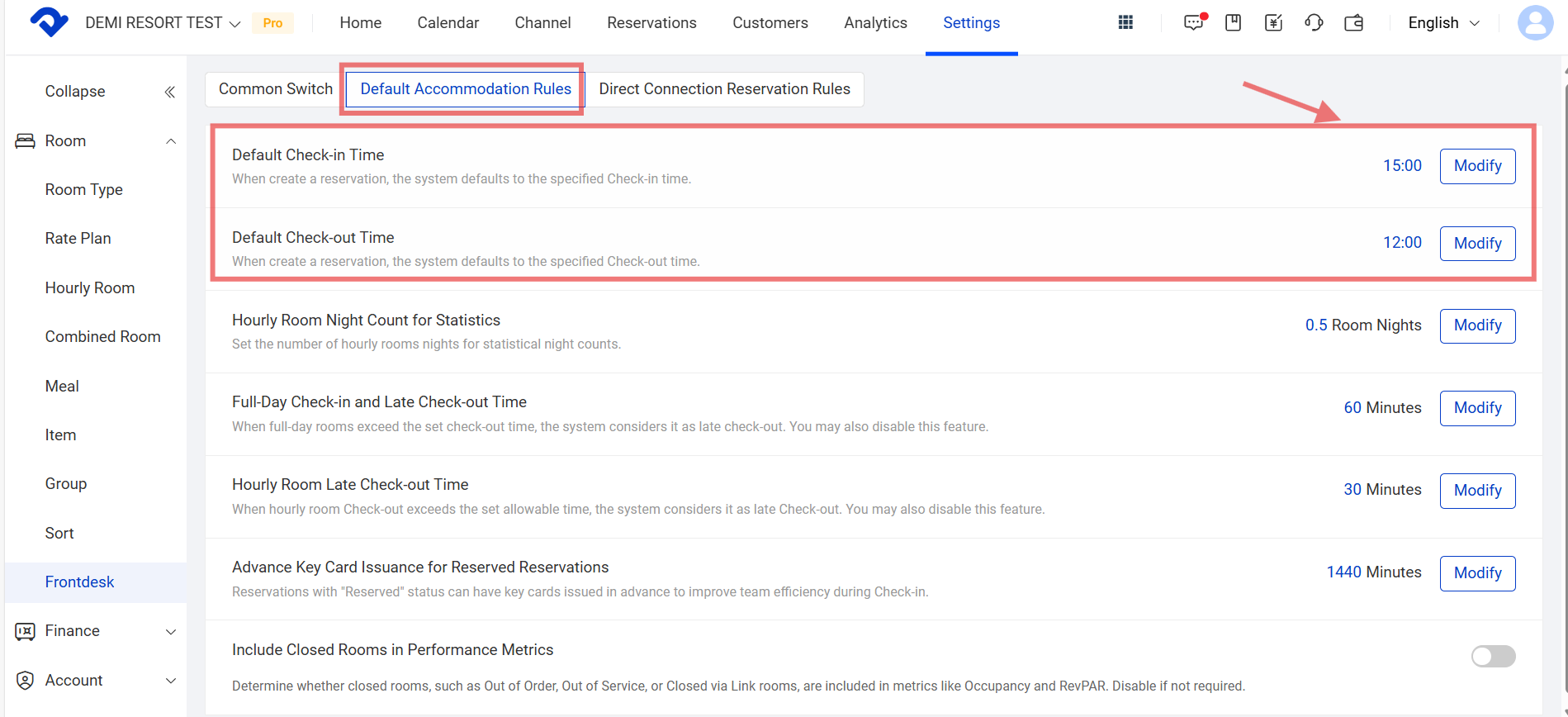
Step3
Select the Modify button on the right, and you will modify the check-in and check-out times.